

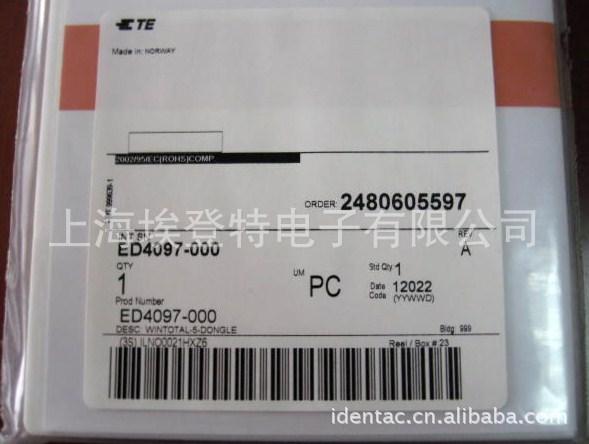
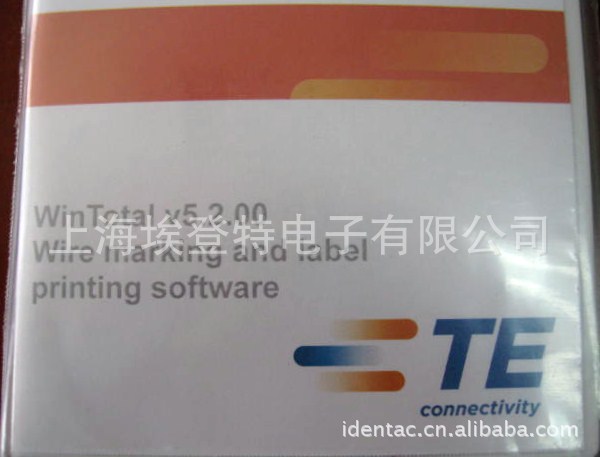
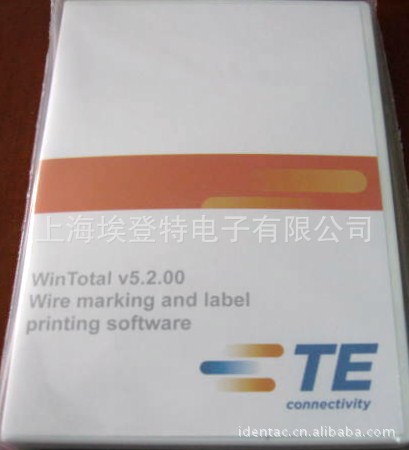
WinTotal Software - Wire Marker and Label Printing Software
WinTotal software is a powerful 32-bit label/marker design package that makes wire marker printing simple in an industrial environment. Running in the familiar Windows environment, the package is pre-loaded with all the Tyco Electronics wire identification products to facilitate marker design. The software features a highly graphical user interface to simplify operator training and minimize errors. The Windows environment gives access to a huge array of font options, including non-English fonts such as Chinese, Japanese and Hebrew (when used with appropriate operating systems or add-on software), and also allows simple importing and manipulation of graphics and logos. Bar code printing is available.
WinTotal software supports all common wire identification needs, including:
Manual printing
Automatic set printing from spreadsheets, databases or other CAD systems (including Tyco's HamWare harness design software package
Incremental alpha and numeric fields
Double-sided marker printing
Automatic or manual routing or multiple printers
Paper output option
Wraparound marker production
User-defined products
Programmable buttons for repeated data insertion
The software can be password protected at different levels to prevent unauthorized use, and can be run on networked computers so that the design function can be separated from printing. The display can be set to several different languages, and a full on-screen Help function is incorporated.
Running behind the simple WinTotal user interface is a powerful label-making package, so the software can be used to design and print general labeling applications such as rating plates and shipping labels.
Features and Benefits
Powerful wire marker design and print software
Familiar Windows user environment
Pre-loaded with Tyco Electronics identification products
Powerful import and export functions: reads wire lists from spreadsheets, databases and text files from CAD systems
Printer multi-tasking
Multiple on-screen languages
Label Design
WYSIWYG label design and display
Align text left, right, justified or center
Built-in printer font support
Windows True Type fonts
Lines, boxes and graphic images
Resize, rotate and stretch text, graphics and bar codes
Thumbnail preview of saved labels
Printing
Set and batch printing capabilities
Multiple application port printing (MAPP)
Double-sided marker printing
Local or network printer support
Number of identical or serialized copies selectable from database
Serialization
Increment or decrement by any interval
Numeric, alphanumeric and custom base serialization
Database Options
Microsoft ODBC support, including: Access, Excel and dBase
ASCII text files
AutoCAD importing
Data Management
Visual Basic scripting for custom data processing
Shareable data fields
Multiple products within one set or batch
Minimum Recommended Computer Configuration:
Computer:
IBM-compatible PC
Processor:
Intel Pentium® processor, 400 MHz minimum
RAM:
64MB minimum (128 Mb for Windows NT/2000 and XP)
Operating System:
Windows 95, 98, ME or NT
Disk Space Required:
15MB minimum
Other Technical Information:
Barcode Types:
Codabar, code 39, code 93, code 128, EAN-13, EAN-8, UPC-E, Interleaved 2/5, ITF (DUN 14)
Company logo or graphics:
Can be imported in BMP, PCX, MSP, WMF, JPG, JIF, GIF formats
Text and Graphics:
Can be rotated, moved or resized
Product Type Features: Series = TE 3000 Product Type= Hardware For Use With= Heat Shrink and Label Printer
Hardware Type = Printer
Printer Type= Thermal Transfer Ribbon Configuration = Ink Side Out
Portable Printer= No Print Speed (Maximum/Per Second) (mm [in])= 100 [4] Print Head Resolution (dpmm [dpi])= 24 [600] Communications Interface= USB Cutter= Optional Internal Rewind= No Printer Weight (kg [lb]) = 9 [19.8] Print Width (Maximum) (mm [in]) = 105.6 [4.15] Print Head Type = Thermal Transfer | Industry Standards: RoHS/ELV Compliance= RoHS compliant, ELV compliant Lead Free Solder Processes= Not reviewed for lead free solder process RoHS/ELV Compliance History = Always was RoHS compliant
Brand = Raychem |
Product Features(Please use the Product Drawing for all design activity) | |
Product Type Features: Series = T6112DS Product Type= Hardware For Use With= Double Sided Marker Sleeves Printer
Hardware Type = Printer
Printer Type= Thermal Transfer Ribbon Configuration = Ink Side Out
Portable Printer= No Print Speed (Maximum/Per Second) (mm [in])= 100 [4] Print Head Resolution (dpmm [dpi])= 12 [300] Communications Interface= USB Cutter= Optional Internal Rewind= No Print Double-Sided= Yes Printer Weight (kg [lb]) = 21 [46.2] Print Width (Maximum) (mm [in]) = 105.6 [4.15] Print Head Type = Thermal Transfer | Industry Standards: RoHS/ELV Compliance= RoHS compliant, ELV compliant Lead Free Solder Processes= Not reviewed for lead free solder process RoHS/ELV Compliance History = Always was RoHS compliant
Brand = Raychem |
此型号打印机为专用的双面套管打印机。为方便打印连续性套管,可选配打虚线刀的切刀。
本价格为未税价格,如需开票需加10%,可开17%增票。
另本公司诚招各地代理,可来电询问渠道价格(陈先生13701757432),有大量斑马/SATO/DATAMAX/CAB/TYCO/PAM2000
/PAM3000/PAM5000/
INTERMEC打印头现货供应。
是否原装:是
质保时间:3个月,或30公里任一条件先到即过保
图片:以实物为主、也可在线提供实物照片;
支持支付方式:银行汇款(汇款至公司帐号)、支付宝!
是否原装:我公司所提供的打印头都是美国原装进口的!生产厂商和我们的技术人员都确认执行过彻底的质量检查.
他们都是来自同一个高质量材料并提供优越的性能和防磨损。
您找我们购买打印头,在安装和使用方面您都能得到我们专业技术人员的支持和指导.
优势:我公司以配件(打印头)耗材(标签、色带)为主,多年来已经成了稳定的进出货渠道,因此对条码设备配件的优势非常显著!!
怎样延长你的打印头寿命
打印头是打印机中最脆弱易损的器件。它象汽车一样是件损耗品,最终会损坏,然而不断注
意保养,就能延长打印头的寿命。
预维护
为发挥最好的作用,当每用一卷色带或一卷热敏纸需清洁一次打印头。注意当清洁打印头时
需脱下戒指以防划伤打印头,并用接地金属带或防静电垫以防静电损坏打印头。
可用浸过70%酒精棉棒,先关打印机电源并打开打印头,用少量棉布在打印机机械部分刷,
或轻轻吹去浮尘(如:滚轴、纸/色带传感器和打印头)。不要用任何硬的金属或会磨损的工
具(如螺丝刀)去乱磨打印头的污染物。
用带酒精的棉棒压在打印头上从头到底擦,然后旋转滚轴,用它边转边擦,棉棒脏了不要再
用。
造成打印头过早损坏的因素
擦伤 - 标签/色带通过打印头的长期移动会磨损陶瓷涂层的保护层,使打印头针(点)暴露而
最终损坏。
为了避免擦伤
· 经常清洁打印头并使用优质平滑且背层带膜的热转印色带以减少磨擦。
· 尽量减少打印头压力及打印温度。
· 保证色带宽度比标签宽以防止暴露打印头被标签擦伤。
色带背层造成的脏
打印头被热敏纸和热转印色带污染后就会需要高温、高压、高速等高的设置值。污染物积聚
在打印头针上造成热传送障碍而影响打印图象质量。污染增加逐渐使打印质量下降而看起来
无光泽或损坏打印针。污染物并使浸湿的棉棒难以清洁。
为了避免色带背层造成的脏
· 需使用已经带有背层保护的热转印色带,这色带需参照无粘性色带,同时具有散静电和更
润滑作用。
· 经常做打印头维护保养。
· 使用我们的保护打印头薄膜可以快速简单去除打印头垃圾积聚。
打印头的保修
· 见意使用原厂家提供的标签和色带以达到最佳的打印效果,并能减少对打印头的磨损
· 对使用非厂家提供的标签和色带而导致打印头的损坏,厂家则不承担任何责任。





