

..........................................................................................................................................................................................


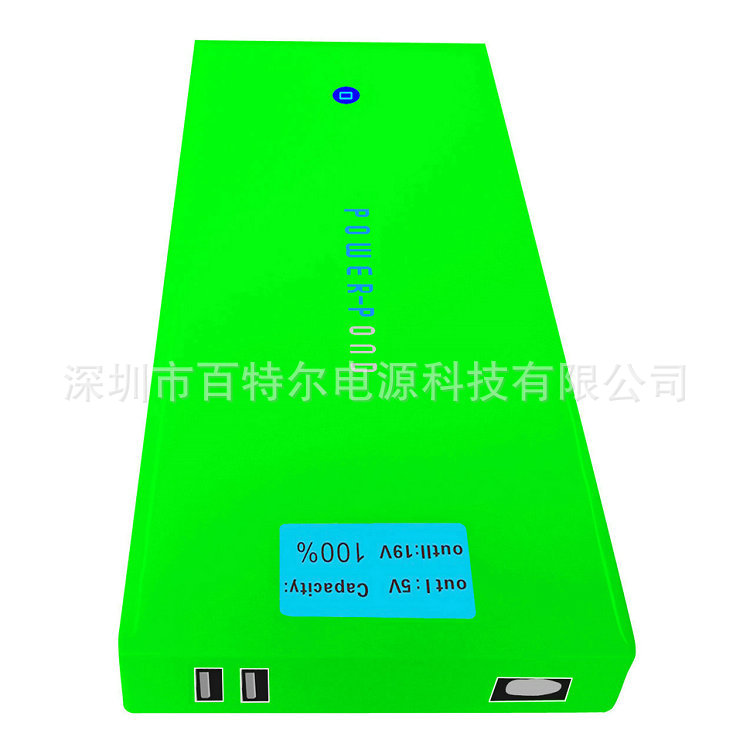

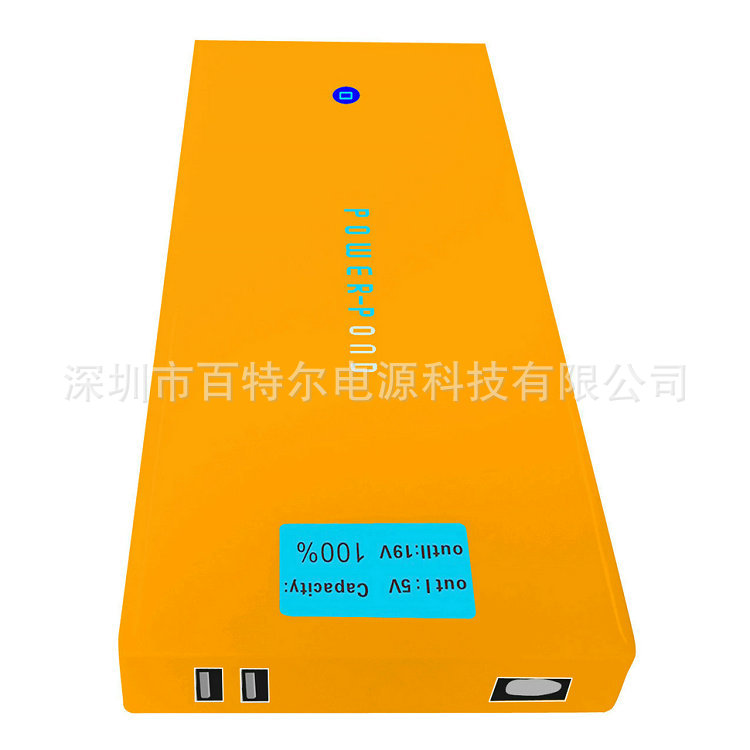


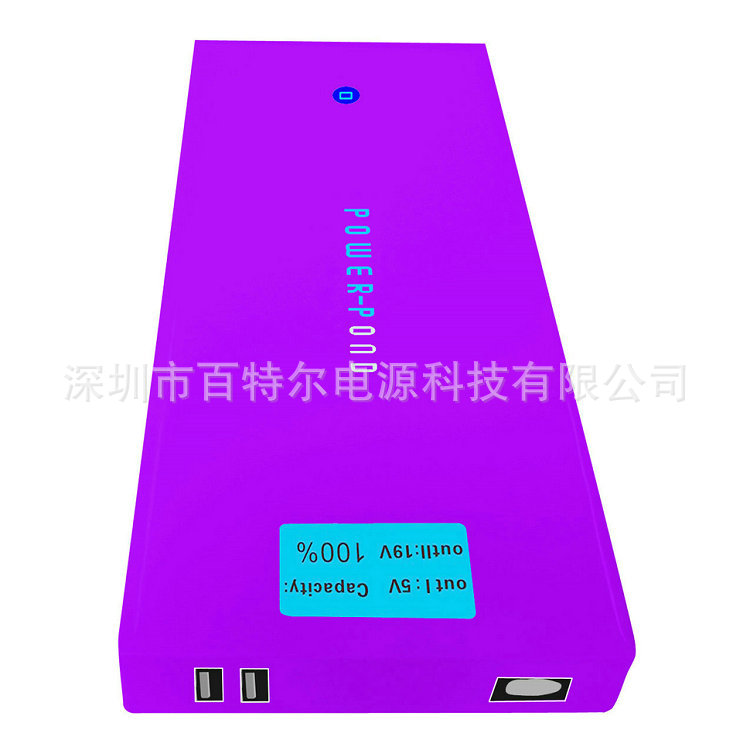
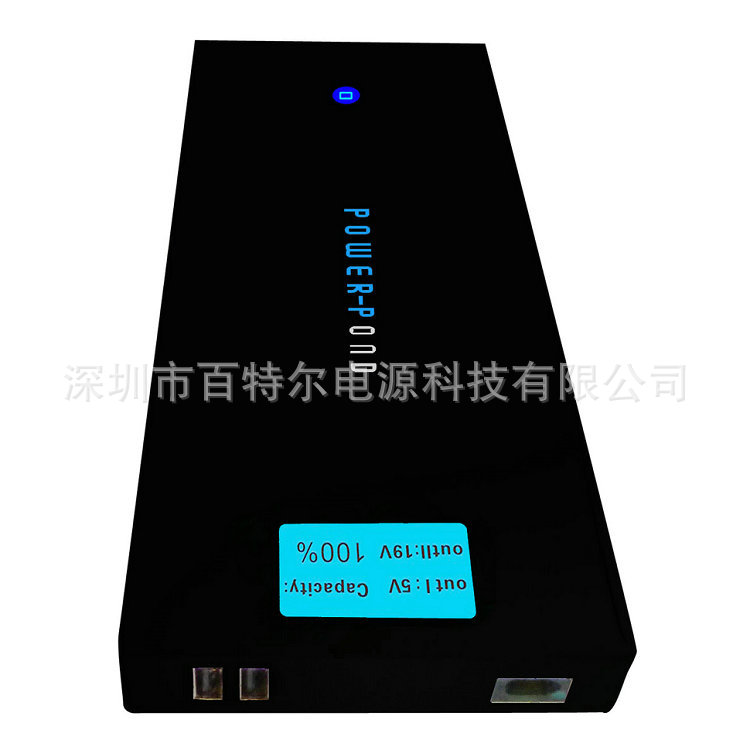
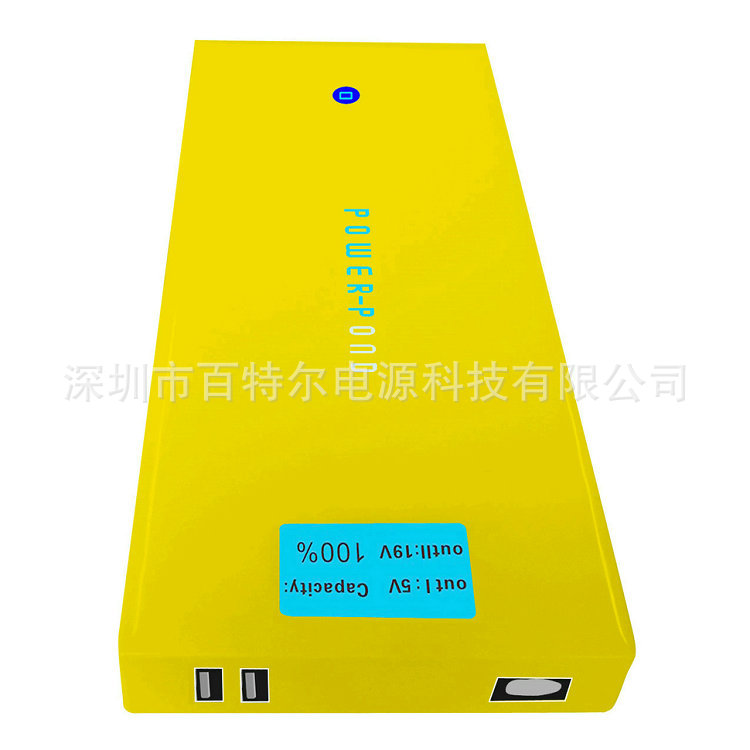




温馨提示
产品图片、属性及价格等仅供参考,详情请旺旺或来电咨询!


































Product details: | ||||||||||||||||||||||
POWER-POND-12C基本参数 产品特性 使用说明 电量检测B: 三、给POWER-POND 充电方法: 四、用POWER-POND给设备充电或供电的方法: 2、给笔记本电脑电池充电的方法:
POWER-POND-12C Technical Parameter Battery Chemstry (Li-ion battery) Charging time 5-10hours Protect Function Overcharge, Overdischarge Short-circut .Features a.Big capacity b. Extra long standby time c.The world´s first 10-bit letters LED capacity indicitor patented technology + LCD Screen capacity and voltage precision indicate technology. d.The most intelligent one which can automatic change voltage according the different device need . e.Fast charging : Special design output voltage 7.4v -8.4V in order to provided power for digital camera and camcorder. f.Super human design:Creativedesignofcharginginterface,which canmeettheneedsofdifferentenvironments,alsodesignedtwoUSBoutputport,youcanchargemultipledevices Instruction 1.Power Testing A
a.10-bit letters LED capacity indicitor patented technologyispatentedtechnology,aesthetics,andsimpledisplaypower
b. thefirst letter"P"Blinkingalert,when capacity below 3%
c.When the capacity below 0%, Buzzer sounded, POWER-POND-12C needed to fully charge then use .
a.Charging,thebatterypercentagewillincreaseone by oneto100,Discharge,eachof thebatterypercentagewill bereduced progressivelyto 0.
b.Charging,Outshow5.2vtheportthat cannormaloutput;out2display0v,whichclosestheoutput
c.Whenconnectedlaptopcharging connector,Output2requiredvoltagevaluewill bedisplayed
e When the capacity is less than 0, Buzzer sounded,POWER-POND-12C must be fully charged then could use .
The methods of charging laptop directly
a.Long press power-pond-12c Switch over 5 seconds until the LED and LCD lit, observe LCD and capacity reading and LED light lit up state .Confirme POWER-POND-12C whether there is more than 10% electricity .If confirmed ok, then enter the next operation. or need fully charged firstly then enter the next operation .
b.Please find the portable charging interface attached with products which same as your laptop original adapter Voltage and the charging current and the same inner &outer diameters of interface.
c.Closely connected to the interface well with the distributed spcial cable, then insert POWER-POND-12C OUT2 port.
d.Please turn off the laptop before charge ,in the confrimation shutdown state, remove the laptop battery and keep .then connect the confirguration of connector with NOTEBOOK DC IN port .Start your laptop switch, this time POWER-POND-12c direct charged your laptop and running .
The method of charging POWER-POND :
Please use the above 2A/20V adapter provided by manufacturer connect with POWER-POND-12C "Input" port . when connected ok, charging would be ok .
The methods of charging Mobile &ipad with power-pond
There are 2 "2A "USB output port, that means can charge 2 device at the same time . when connection ok , press the POWER-POND "Switch " last 3 seconds to start charge.
The methods of charging laptop battery with POWER-POND
a. In accordance with the "abc" step of "The methods of charging laptop directly " terms b.Please turn off the laptop before charge ,in the confrimation shutdown state, remove the laptop battery and keep .then connect the confirguration of connector with NOTEBOOK DC IN port . When POWER-POND-12C Switch lit, that means your laptop battery is charging .
| ||||||||||||||||||||||





