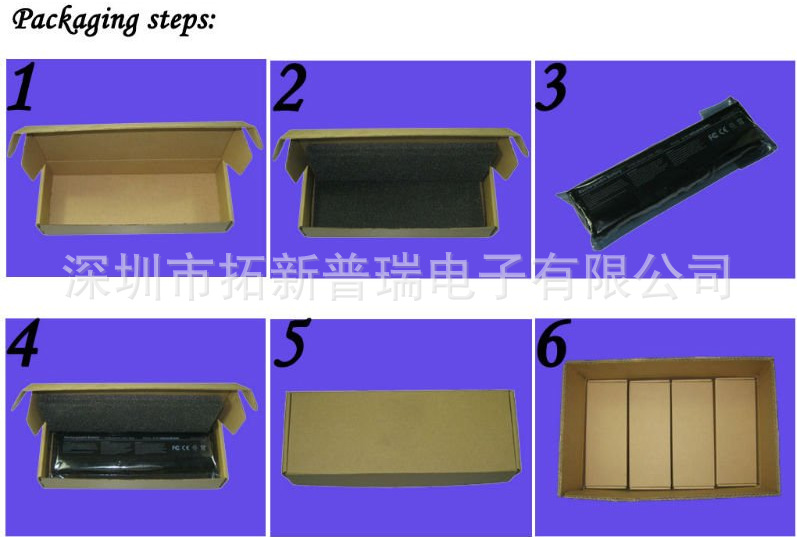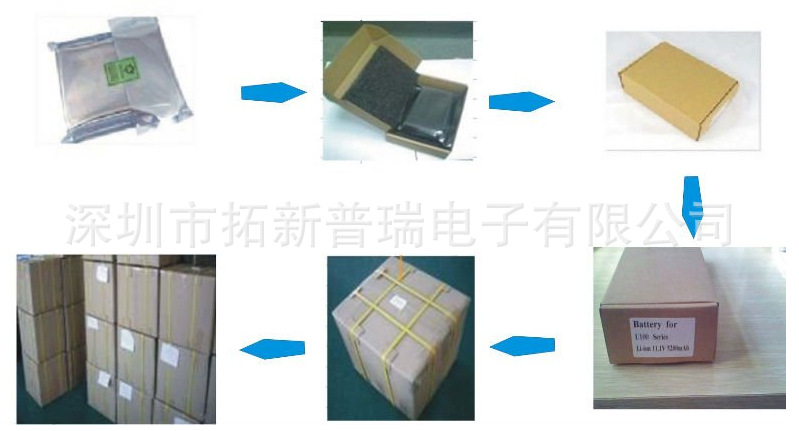【笔记本电源适配器使用的正确方法】
1.尽量避免在室外或恶劣的环境中使用,防止适配器被曝晒或受潮。
2.当您在不使用适配器的时候,请将电源插头拔下。因为,长时间的通电会让适配器一直处于工作状态,会影响最终使用寿命。
3.虽然适配器都是宽频工作电压,标明从100V—240V都可,但如果在电压极不稳定的情况下使用,同样会造成电源适配器的损坏。
【笔记本适配器故障通常出在哪里图片提示几点注意】一、笔记本电源适配器的使用和保养1.请勿压挤电源适配器线缆而导致电源线外部绝缘套破裂
2.请勿让电源线缆长期承重而导致电源线损坏
3.防止跌落和撞击
4.电脑关机不使用后,请将电源适配器和插座断开
二、如何能让电源适配器长寿?
由于电源适配器并不属于易损部件,如果方法正确可以使用很长时间。下面就要说几点注意事项:
在适配器上一般都注明“只限室内和资讯产品使用”,所以,您应该尽量避免在室外或恶劣的环境中使用,防止适配器被曝晒或受潮。不仅适配器如此,很多电子产品都应注意这两点。因为,曝晒会加速电线、外壳等的老化,也会让使用温度升高。至于受潮,它可能会导致内部短路,造成烧毁。