
10寸和7寸通用键盘皮套外形一样。
买键盘皮套配送专用高透型号贴膜
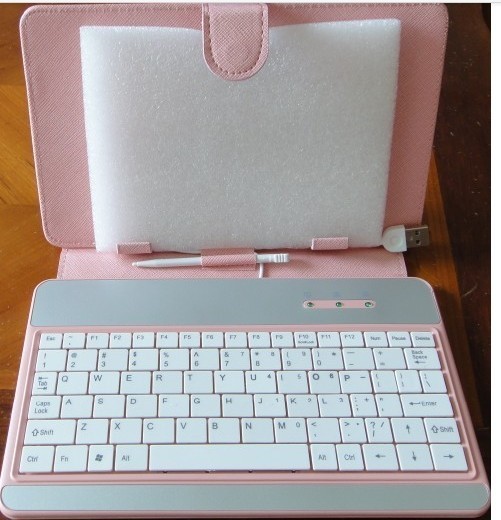
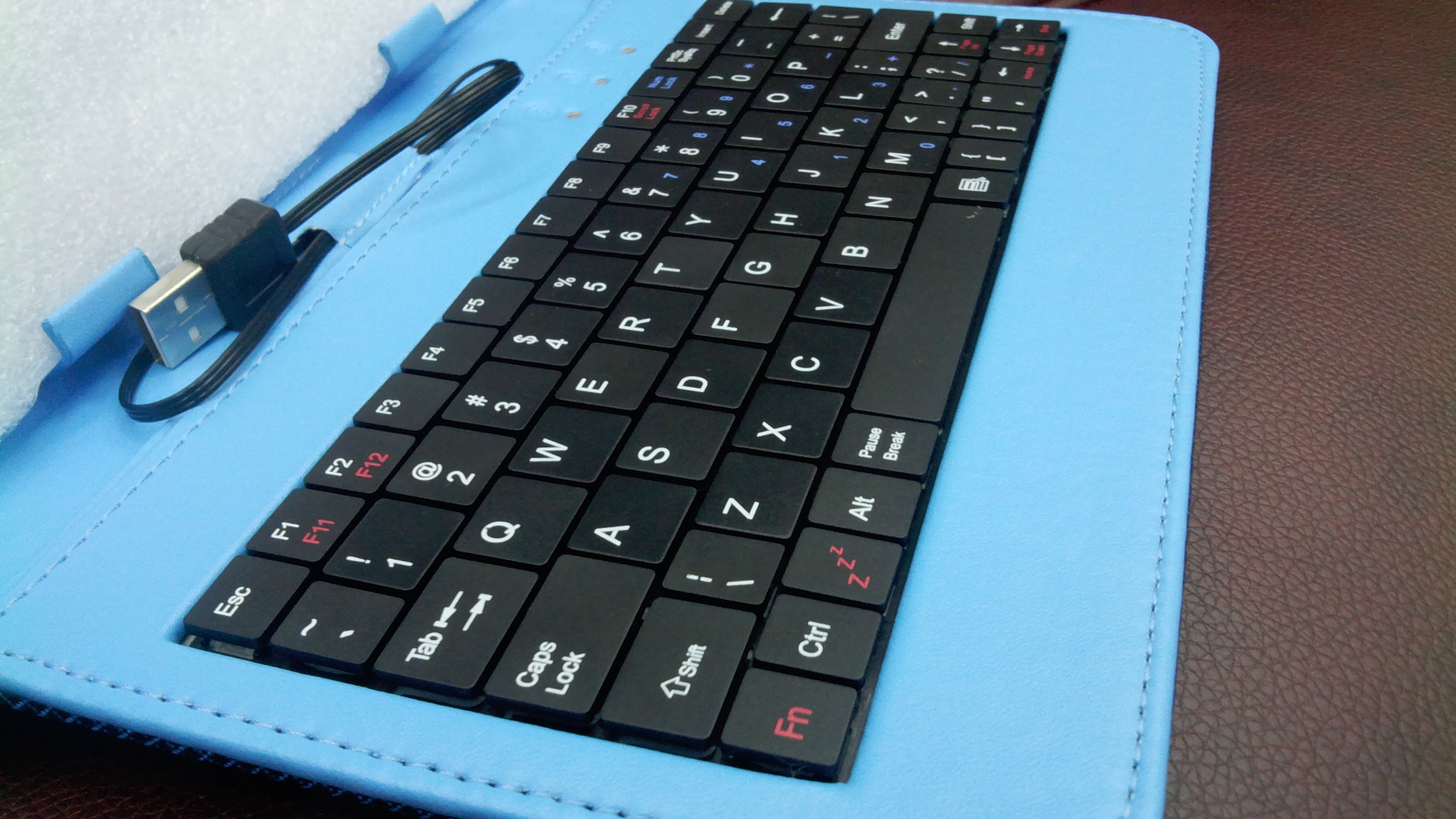

7寸黑色通用

双面带布的!

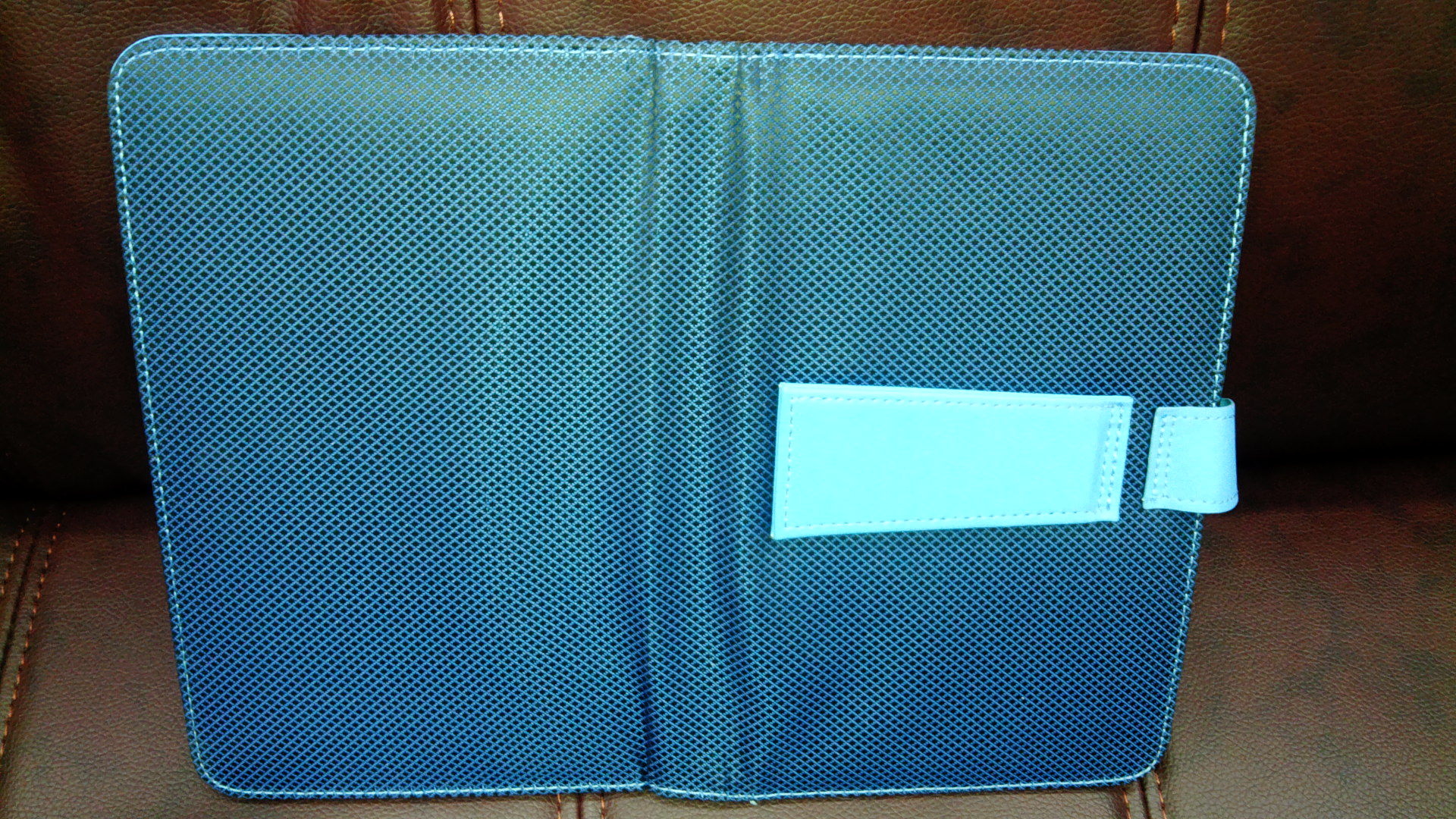

单面布的

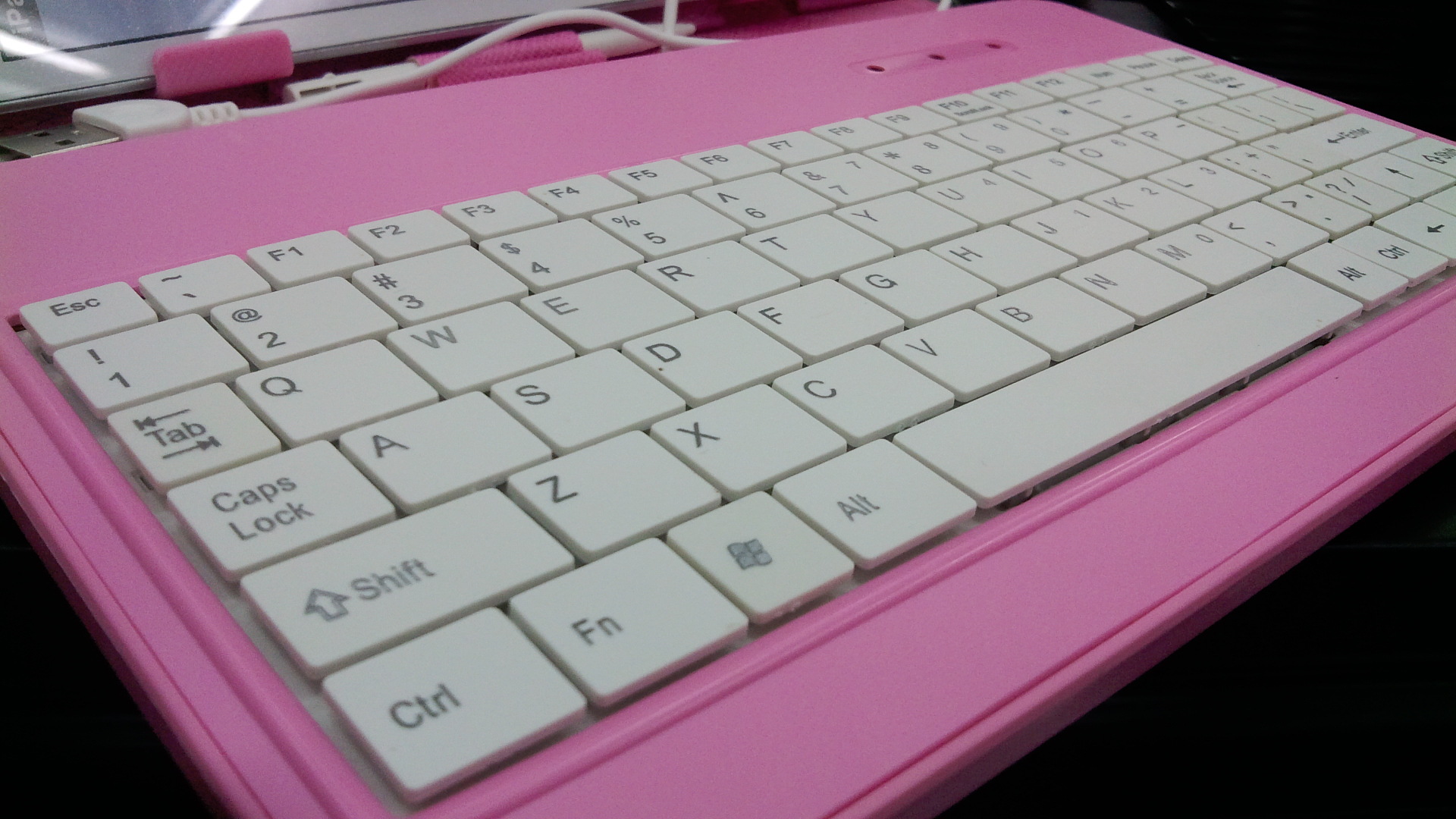
高档硅胶键盘皮套


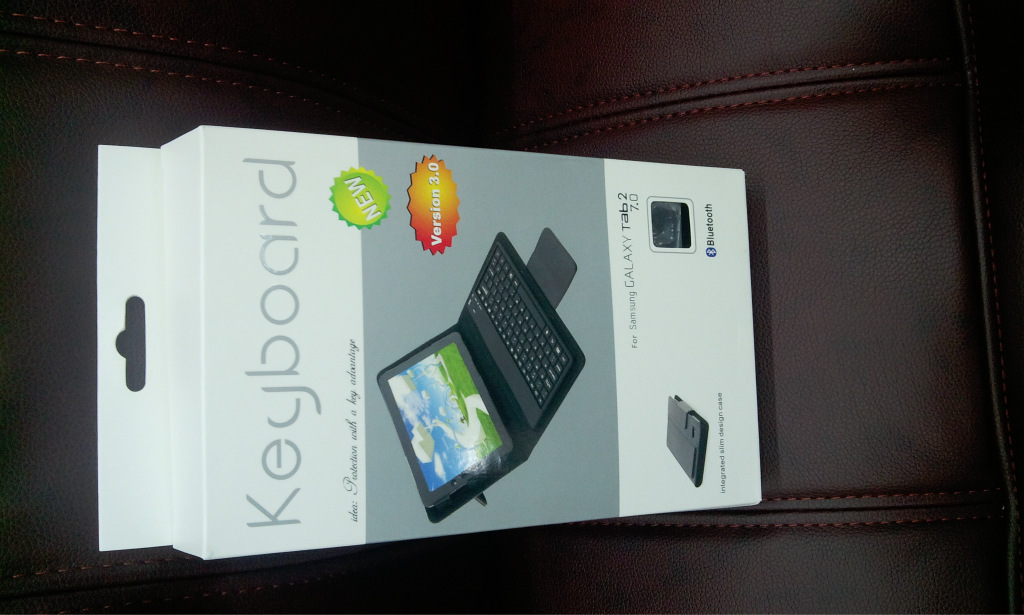
配送高清保护膜图片
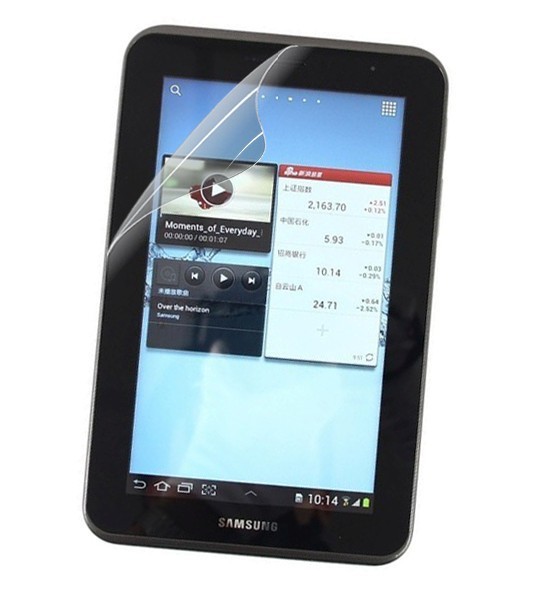
Packing Contents:
●Cordless keyboard ●User manual ●USB wire inside ●Foopad
1. Bluetooth Keyboard Specification:
●Built-in Bluetooth 3.0 keyboard
●Ultra - thin aluminum case
●MICRO interface, easy to charge
●Suitable for Iphone
●Built-in rechargeable lithium battery, last for approximately 100 hours per charge
●Special [home] screen key for one touch access to variety of application.
●Light weight, quiet keystrokes, water-proof, dust-proof
●Energy saving keyboard sleep mode
Bluetooth Keyboard Specification and Pairing Instruction:
2. Bluetooth Keyboard Specification
●Bluetooth 3.0 interface standard ●Operating Distance to 10 meters
●Modulating System: GFSK ●Operation Voltage: 1.8-3.6V
●Working Current: <2.0mA ●Standby Current: 0.3-0.5mA
●Sleeping Current:<25uA ●Charging Current≥100mA
●Standby Time: 90days ●Charging Time: 4-5hours
●Lithium Battery Capacity: 280mA ●Uninterrupted Working Time: 100hours
●Lithium Battery Life: 3year ●Lithium Battery Specification: 382035mm
●Key Strength: 80±10g ●Key life: 5 million strokes
●Operating Temperature: -10-+55 C
3. Bluetooth Keyboard Pairing
Step 1: Turn on the power toggle switch. The state indicator light will be on for 4
seconds, and then the light will go off.
Step 2: Press on the [connect]button, the [Bluetooth] indicator light will be blinking and
the [Power]indicator will be on, the keyboard is now ready to be connect to Ipad.
Step 3: Turn on and unlock Ipad,Click on the Ipad[setting] icon.
Step 4: On the setting menu,select item[general] to access [Bluetooth] settings. Click
on [Bluetooth] to turn on the connection. Ipad will automatically search for a
Bluetooth-enabled device.
Step 5: Wireless Keyboard is found, Click on the device to connect.
Step 6: Enter the password code as displayed on screen.
Step 7: Wireless Keyboard connected successfully. [Power] indicator light will stay on
until the keyboard is switched off.
Special Note:
For other Bluetooth enabled device, please verify the Bluetooth Standard&compatibility before attempting to connect to the keyboard.
4. Battery
The long-lasting rechargeable battery can service you for several weeks
With no memory effect, the lithium battery can be charged at any time.
In order to extend service life, we recommend you turn the keyboard off when there is long time with no interactive.
5. Charging
When the battery power is low, the [power] indicator light will start blinking,it is time to recharge the keyboard.
Step 1: Connect USB-B of the native USB power cable to the keyboard charging
interface.
Step 2: Connect USB-A to the power adapter or computer's USB interface.
Step 3: the [charge] red indicator light will stay on when the keyboard is charging. Once
it finished charging the [charge] indicator light will turn off.
6. Energy Saving Sleep Mode
The keyboard will kick into sleep mode when it is inactive for 15 minutes and the keyboard [power] indicator or light will go off. To activate from sleep mode, just press any key and wait 3seconds, the keyboard will come back on.
7. Safety Caution
●Keep the item away from sharp objects.
●Do not place heavy object on top of the keyboard.
●Do not Microwave the item.
●Do not force or distorted the keyboard
●Keep away from oil, chemical or any other organic liquid.
8. Cleaning
Clean the keyboard with water, alcohol or alcohol based disinfectant
9. Troubleshooting
A. Unable to connect
●Make sure the power switch is on.
●Make sure the keyboard is within the operating distance.
●Make sure the battery is charged.
●Make sure Ipad Bluetooth setting is on.
●Make sure wireless keyboard is connected to Ipad.
●Make sure wireless keyboard has been paired with the Ipad.
B. Unable to Charge Keyboard
●Make sure the USB power cable is connected properly to the keyboard and the
power source.
●Make sure the wall charger is plug into the power outlet.
10. Special Keys Description
Long press [Fn] and combination with [F1-F12] and [insert] keys to the shift multimedia keys, and mainly be used in the operation of Ipad multimedia.
11. Special Features and Options
Please note that the Keyboard Case is made from aircraft aluminum with a high grade finish similar to the finish on many popular devices.
Options: A set of four rubber feet is included, which you can place on each corner of
the Keyboard Case bottom to help prevent scratching high-grade finish of the
Keyboard Case.
What do you think about our Bluetooth keyboards?
Please take a minute to tell us.
Thanks for purchasing our product.
12. Product End of Life:
Keyboard battery disposal
●Insert screwdriver between plastic top and metal case at keyboard top or bottom
●Pry up plastic top and remove it completely.This action destroys keyboard
●Turn top over and remove tape from battery.
●Separate battery from circuit board
●Dispose of battery according to local laws.Recycle remaining keyboard parts.
Table of Toxic and Hazardous Substance / Elements and Their Content
产品特性:
1.内置无线蓝牙功能
2.专用个性化PU皮革式包装设计
3.专为ipad2设计的立式使用
4.内置可多次充电的锂电池,充电时间大约为4-5小时, 连续工作可达30小时.
5.专用的Home屏幕键可切换进入多个应用程序.
6.轻巧,静音,防水,,无尘式设计。
7.专用的睡眠节能式模式.
键盘规格:
1.标准蓝牙2.0接口
2.使用距离可达10M。
3.调制方式:2.4GHZ
4.工作电压:3.0-5.0V
5.工作电流<5.0MA
6.待机电流2.5MA
7.睡眠电流<200μA
8.充电电流≥100mA.
9.待机时间60 天
10.充电时间4-4.5小时
11.锂电池容量450MA
12.连续工作可达30小时.
13.锂电池寿命 3年
14.锂电池规格40×20×35MM
15.按键力度:80±10g
16.按键寿命可达500万次.
17.使用温度:-10 - +55℃
18.湿度:20%-50%





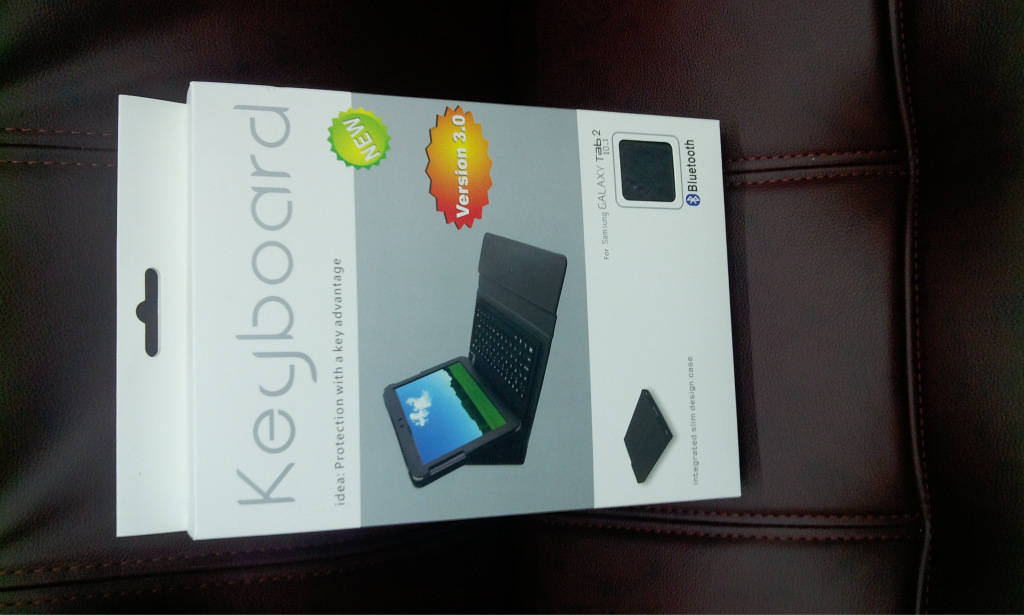


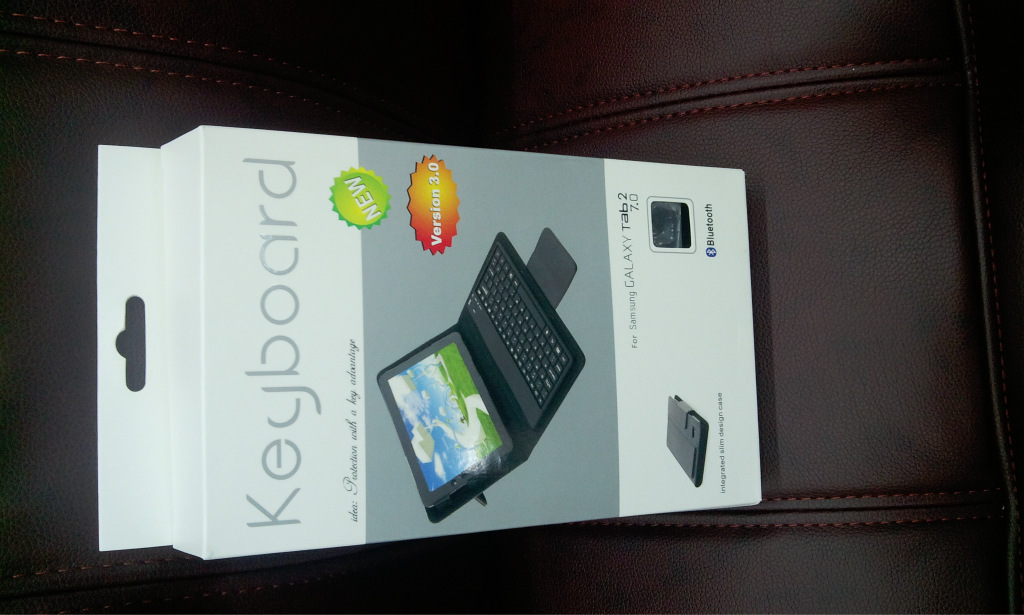
联系人:葛先生
公司电话:020-22080391
手机:13798155514
地址:广州市荔湾区西堤二马路新亚洲国际电子城11楼1143a号





