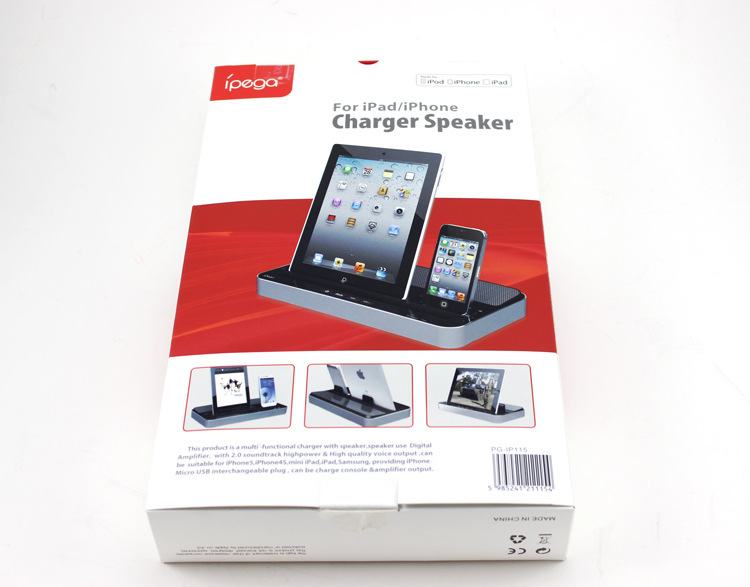iphone/ipad/Samsung座充音响
Introduction(产品介绍)
本产品是一款具备音响功能的多用充电座,具备iPhone30pin,Lightning to USB,Micro USB三种转换插头,适用于iPod touch4,iPod touch5,iPhone4/4S,iPhone5,iPad2/iPad3/iPad4/iPad mini,Samsung等设备;
-Micro USB支持GALAXY S2,GALAXY S3,GALAXY Note2的音频播放,其他品牌手机仅提供充电功能;
-音响使用数字功放,2.0声道大功率高音质输出;
-具备3.5mm LINE IN端口,支持其他外接音频设备(如MP3,MP4等);
-四个功能电子开关(音响开关机,音源输入选择,音量+,音量-),使用方便;
-支持iPad主机横置及竖置摆放,便于您观赏影音。
-Lightning to USB插头目前仅具备充电功能。
产品配件:
USB转接线×1 3.5mm LINE IN线×1 iPhone30pin插头×2
Lightning to USB插头×2 Micro USB插头×1
电性参数:
输入电压: DC 5.2V 输入电流: 2.4A DOCK1/DOCK2输出电流:1A 输出功率:3W*2 (RMS)
失真度:<1% 信号比:>80dBUser Manual(使用说明)
1. 将本产品通过USB转接线接至iPad原装电源适配器,再将iPad原装电源适配器接至AC电源;
2. 选择需要的转换插头(如30pin的iPhone插头)装入音箱的DOCK1/DOCK2端口,然后将iPad或iPhone插入基座,此时即可开始为iPad,iPhone进行充电;
3. 对iPad,iPhone进行充电时,打开音箱上的音响电源开关(电源指示灯为白色),便可使用音响功放。
4. iPad;iPhone使用音响功放时,可通过音源切换开关切换音源输入(有对应LED指示当前输入音源,DOCK1为蓝灯,DOCK2为绿灯),播放时还可随时通过音量‘+;-’调控音量大小。
5. 使用iPad横置观赏影音或接入其他音频设备时,可通过LINE IN线连接到音箱背部的LINE IN端口,然后打开音响电源开关即可进行音频播放(当使用LINE IN端口进行音频播放时,则自动切断DOCK1与DOCK2的音频输入,音源指示灯同时熄灭)。
Attention(注意事项)
1. 不建议DOCK1/DOCK2同时充电情况下播放音乐(DOCK1/DOCK2充电电流均设定为1A,若同时充电又播放音乐,会因电源电流不够而引起声音失真)
2. 请不要将产品置于高温地方或是将产品投入火中。
3. 请不要用力挤压或摔砸本产品。
4. 请不要使用化学溶剂擦拭本产品,如需清洁请用湿布轻轻擦拭。
5. 正确使用本产品和适当保养可延长其使用寿命。
Introduction(产品介绍)
This product is a multipurpose charge stand with speaker.Have iPhone30pin,Lightning to USB,Micro USB three charge-over plug,suitable for iPod touch4,iPod touch5,iPhone4/4S,iPhone5,iPad2/iPad3/iPad4/iPad mini,Samsung and device;
-The Micro USB supports Galaxy S2, Galaxy S3,Galaxy Note2,but only for charging for other brand mobiles .
-The audio digital amplifier adopts 2.0-channel high-power output;
-With 3.5mm LINE IN port,support other external speaker device(Like MP3,MP4 and so on);
-Four functional electronic switch (audio switch, audio input selection, volume + and volume -), easy to use;e.
-Support iPad horizontal and vertical screen.
Product essories:
USB cable×1
3.5mm LINE IN cable×1
Electronic parameter:
Input voltage: DC 5V Input current: 2.5A Output power:3W*2 (RMS)
Degree of distortion:<1% Signal ratio:>80dB
User Manual(使用说明)
1. Connect the product with iPad original power adapter via USB cable,Then connect the iPad original power adapter into AC Power.
2. Option needed plug(Like iPhone plug 30pin) load into speaker's DOCK1/DOCK2 port.iPad or iPhone be insert to sunstrate, this are charge for iPad ,iPhone.
3. When charging for iPad iPhone,Open the speaker power switch(power light is white), now could use speaker power amplifier。
4. iPad; iPhone using the audio amplifier, the inputting audio can be changed byt the audio switcht (with corresponding LED indicates the current input source, DOCK1 is blue light is ,DOCK2 is green light ), you can press Volume '+; -' control the volume in playing.
5. When enjoying iPad horizontal screen or insert othe audio equipment , connect the line-in cable to the line in port of the back speaker , turn on the power switch for playing the audio( It will automatically cut off DOCK 1 & DOCK 2 when using line in port to play the audio , and the audio indicator off )
Attention(注意事项)
1. Do not put the product place in hot and fire place.
2. Please do not squeeze or drop hard drop the product。
3. Please do not use chemical agents to clean this product! For cleaning wipe gently with a damp cloth!
4. Correct use this product and proper maintenance can prolong its service life.