
Q610 Business Phone Features:
Directory or phone book.
The Q610 telephone helps you get connected quickly find the name and numbers of the people you need to contact faster than ever. The directory (phone book) stores up to 100 entries and delivers convenience dial by name ess. Adding names to the directory is a piece of cake, you can instantly save names and numbers from caller ID, call log and N’ pad. As well as entering them through the dial pad.

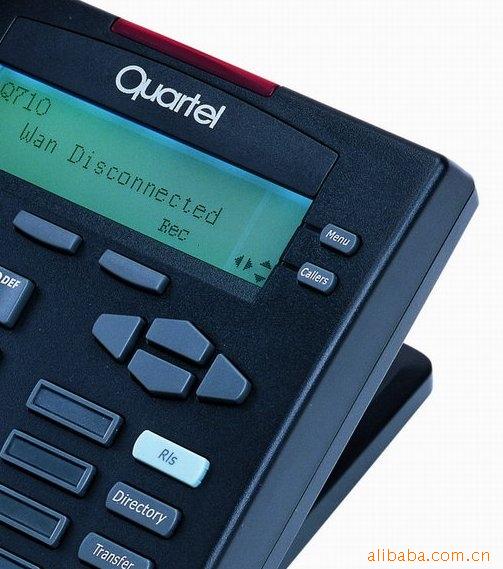
Caller ID(CID)*and Call waiting display CW)*
With caller ID and directory name match availability, you’ll know the caller’s name and phone number before you pick up the phone. And also when you are on the phone, call waiting display will tell you who’s calling at the same time.
Call log/store 75 your call history
The powerful, productivity- enhanced call log features, which display a list of the last 25 missed calls、25 ing calls、and 25 outgoing calls. Your phone is equipped with the screen interactive soft key. You can return or redial any call on the call log list just with a simple key stroke. “Dial” function also allows you with the option to insert the number for choosing outside line, or have a cost-effective long distance line when you dial from call log.
N’ pad - unique number pad
The Q610’s unique number pad (N’ pad) feature allow you write down the caller mentioned number during a call, you don’t need to hold line and find paper or pen at all place. The number stored in N’ pad can be easily dial out or save to the directory.

Menu-driven LCD screen and associated soft keys maximize ease-to-use, minimize. learn to use time giving you ess to more features with fewer keys, that builds the Q610 telephone as the master of call screening. The display prompts you through function usage, lists your options for next essing. The screen interactive soft key and navigation cluster help you through on screen menus and prompts, implementing and providing quick functionality.
n Caller ID and Call waiting number display
n Caller ID with Directory name match
n 100 name and number directory with Auto-dial
n Call number using name-directory matching or via caller ID
n 100 name and number call log
Ø 25 missed call
Ø 50 ing call
Ø 25 outgoing call
n Calling date and start time stored in the call log
n Dial from call log with number edit
n 25 name and number Redial with number edit
n Missed call display/light indicator
n Call timer
n Unique N’Pad function (save a number, while talking)
n Speaker phone on/off with LED
n Mute on/off with LED
n 4 programmable memory keys for speed dial or feature ess
n 3 lines/24 characters backlit display
n Voice mail message waiting indicator.
n 3 screen -interactive function keys
n Link/ Release /Hold/Volume keys
n Visual ringing/extension in-use indicator
n On hook dial
n English/French/Spanish language prompts option
n Desk or wall mount
n Hearing Aid compatible
n Scratch-resistant matt finish
n Compatible with PBX, Centrex, standard telephone service
n Provide basic telephone service when a power failure TOP
Technical Specifications:
Ø Dimensions: L(23cm)×W(18 cm)×H(13cm)
Ø Weight (kg):0.85
Ø Color: Black or Almond
Ø Operating environment:
Ø Dial: Tone
Ø Power: 9V DC transformer
LCD 132x24 pixel-graphical display with4 Gray;

Operating Temperature:
0~45 C / Storage Temperature: -25~70 C
Note: functionality of some features may need phone system support.
Package contents:
ü 1-Q610 telephone, handset, and stand
ü 1-Handset cord
ü 1-Line cord
ü 1-User Guide
ü 1-power supply transformer is included
TOP
Product Application Scenarios:
Application areas:
SOHO Scenarios - Home companion phone
SME Scenarios - PBX companion phones
Warehouses
Industrial complexes
Department store
Franchise
Government
Educational Campus
Healthcare
Hospitality
Event Telephony Scenarios
Satellite Telephony Scenarios
PBX OEM Partners



