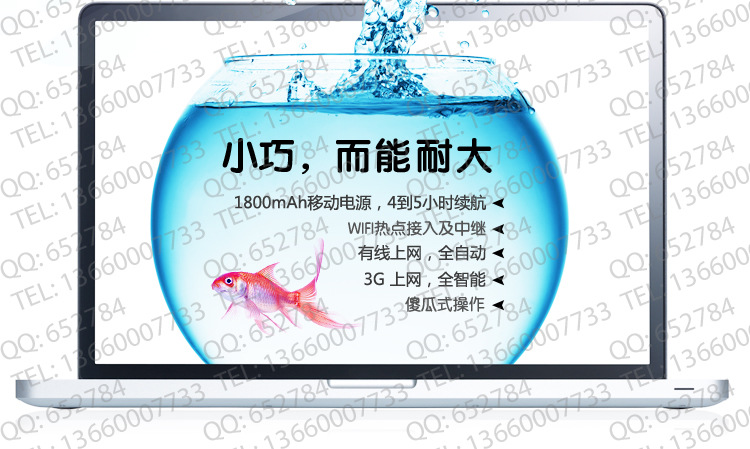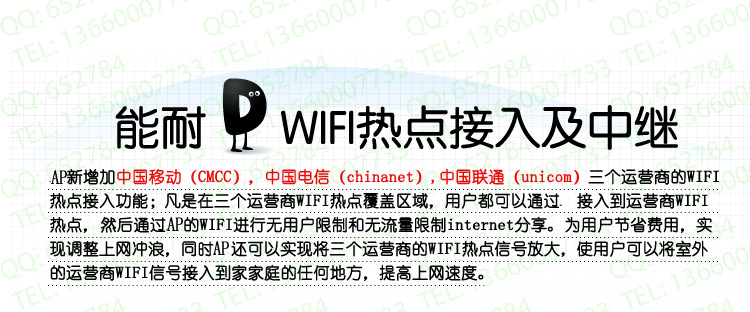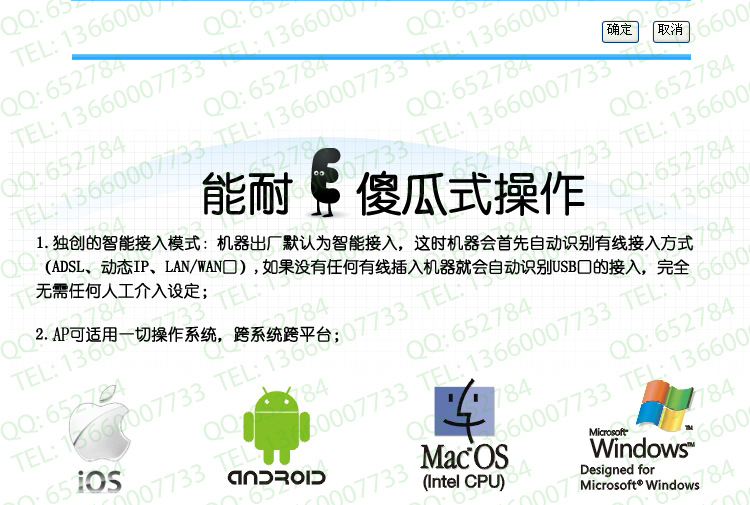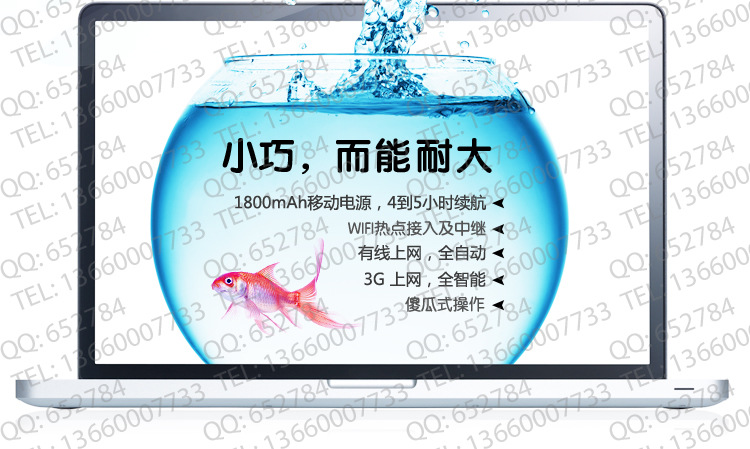













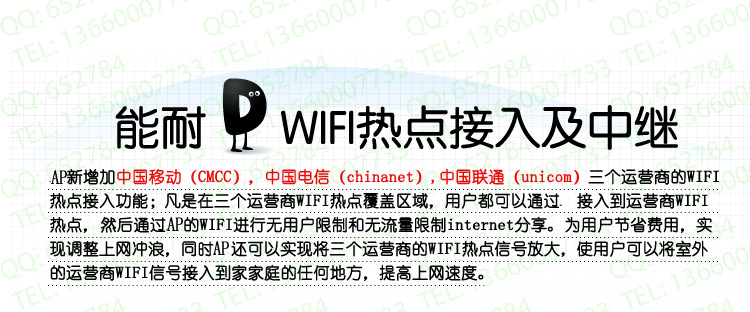

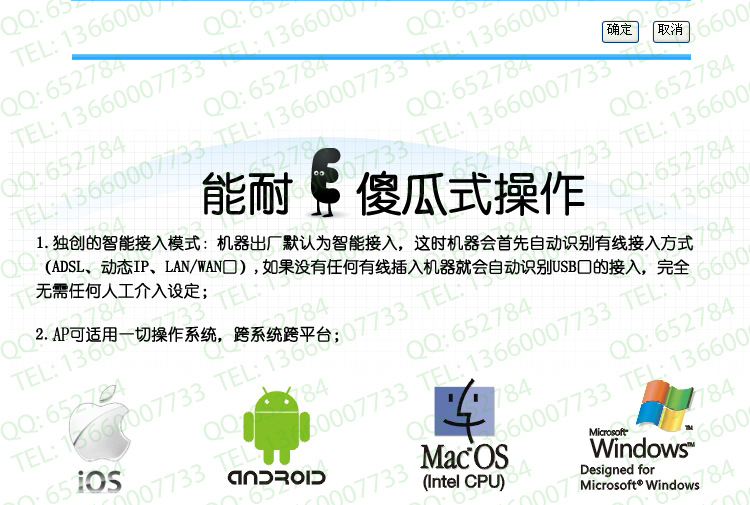

常见问题:
1.这个3G无线路由器信号怎样?
答:信号没问题,有效距离是30M内,一般放在身边使用,在一个房间里完全够用!
2.这个3G无线路由器是否可以穿墙?
答:Widemac 无线AP的信号可以穿一堵墙,请认准原厂正品!区别于别的店铺不能穿墙!
a.便携的路由器,一般放在身边用,比如口袋或者办公桌上,如果信号太强,发射功率过大,电池会消耗得很快,也影响电池寿命。
b.由于放在身边用,信号太强,功率过大,辐射自然会比较强,离身体近,对身边不太好。所以一般来说,便携路由器不能跟家用路由器比。
3.描述说明电信、联通、移动3个网络都可用,我的网卡是天翼的是否可用?
答:移动、电信、联通3大网络运营商的网卡基本可以兼容,主要看您网卡具体型号。
天翼是电信的一个3G品牌,不是网上品牌,目前网卡品牌,主要有华为,华美,中兴,创景等。具体兼容型号可以参考描述中的兼容列表!
4.Widemac 无线AP插上网卡是否需要设置?
答:对于兼容的上网卡,都是无需设置的,插上就能使用。操作免去了安装驱动的麻烦,相当方便和人性化。
5.Widemac 无线AP可以边充电边使用吗?
答:可以!完全没其它问题出现!
6.电池可以用多久呢?
答:充满电后,3G网卡可以用2到4小时。这主要看当地网络覆盖和网卡的功耗。
接网卡时,Widemac 无线AP需要给网上供电,如果当地3G信号不好,则网卡会自动加大发射功率,这样用的时间就短。
另外,直接用中继功能或者有线时,使用时间会更长。
7.Widemac 无线AP怎么充电呢?
答:无线AP充电方式有很多种,可以通过输出5V,1000毫安到2100毫安之间(请认准原厂区别山寨!)的USB充电头充电,比如iPhone4的充电器,也可以通过笔记本的USB扣充电,或者移动电源充电。
8.Widemac 无线AP的密码在哪里?
答:打开盒后,包装的左下脚或者路由背面会有个标签,WIFI密码就是!
9.为什么包装是开过的?
答:为保险起见,产品发出前都会再次经过网卡测试。产品全新,请放心使用。由于产品比较多,偶尔出现一点问题是很正常的,望亲们能理解我们的努力!
10.我的ADSL绑定MAC地址了,如何获取我的电脑原来的MAC地址?
答:开始-->运行->CMD,再打入命令ipconfig /all ,就可以看到了。
-----------------------------------------------------------------------------------------------------------------------------------------------