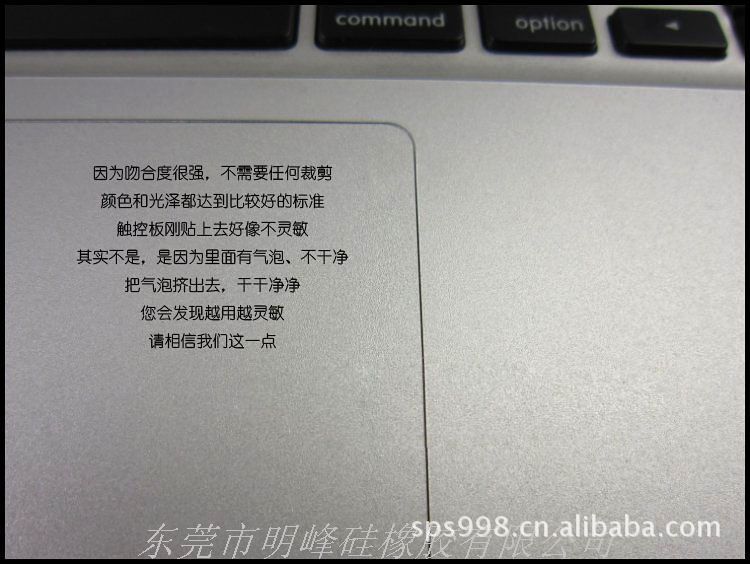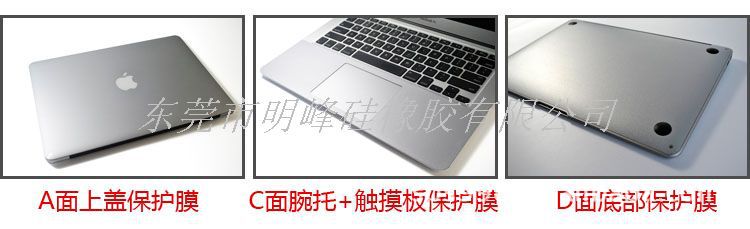质感外壳膜金属质感贴膜苹果专用腕托贴膜
苹果笔记本macbook pro air全套机身保护膜外壳膜+底部膜+腕托膜
质感外壳膜,与苹果金属机身质感几乎一样,与苹果机身结合,融为一体。不仔细看,真看不出来贴了保护膜,质感,摸上去的感觉也和苹果原来的铝外壳质感几乎一模一样。
极易贴合,新手也可以轻而易举的完成哦.
【贴膜步骤】:
1.检查外包装上的型号是否与您的机器吻合。
2.拆开外包装,取出擦拭布,将机身擦拭干净,确保没有颗粒杂质留在机身表面。
3.取出背贴,将离型纸全部剥离,轻轻的将背胶的一面平放于机身,不要用手去用力按压贴膜,来回挪动,贴膜不会粘于机身(这就是正品3M胶的技术所在,如果是仿品,会粘到机器上的)。
4.对准苹果LOGO以及四角位置,认没有问题后,用手按压贴膜,即可贴合于机身了,即使有气泡,也不用担心,只需轻轻一抹,气泡就会顺着导气槽溢出。
5.如果贴膜完成后,发现位置不准,可沿边缘轻轻抠起贴膜,揭下,重新粘贴。(3M胶在贴合初期不会强粘于机身,所以可以揭起重新贴合),保证产品不留残胶.