


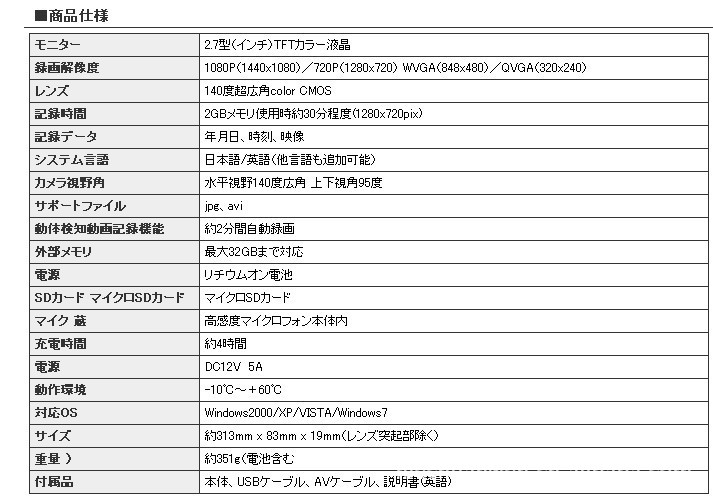








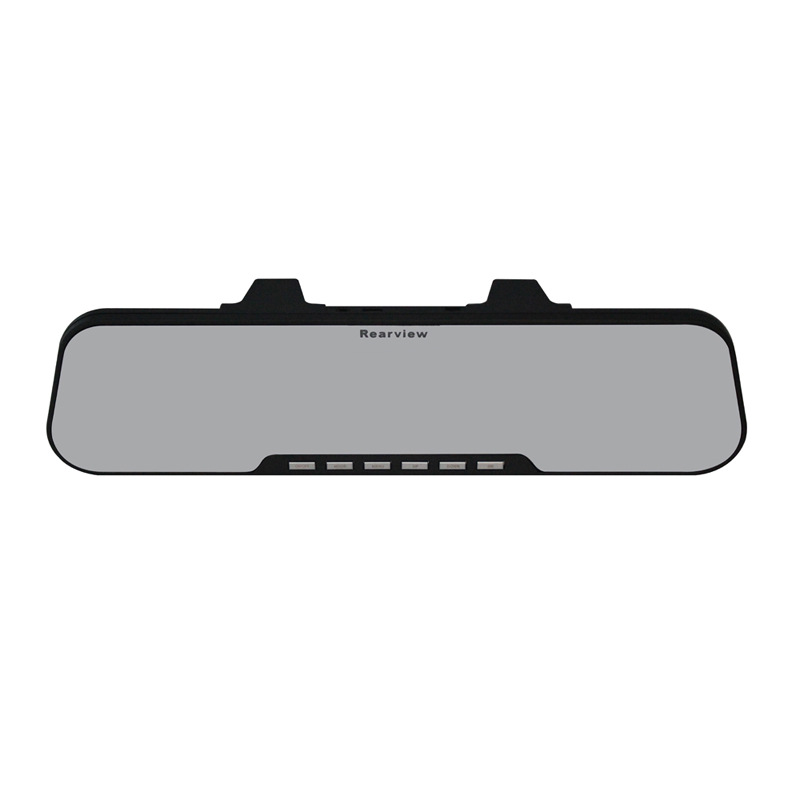



两种充电模式
1.连接车充充电:汽车启动后机器自动会进入录像,此时机器会边充电边录像。
注:当汽车熄火后,机子自动工作15秒后自动保存文件关机。
2.通过5V的充电器通过USB接口连接机子充电,或连接电脑充电。
功能介绍
DVR带有录像/拍照/浏览功能,可以自行选择你需要的功能模式。
1.录像模式:打开开关和连接车充后,如果插入SD卡,机器会自动进入录像模式,此时黄色指示灯会闪动。
2拍照模式:开机后按模式键,选择拍照模式,按OK键拍照。
3.浏览模式:开机后按模式键选择浏览模式,选择你要浏览的文件再OK键即可。
注:可以选择播放/暂停,也可删除。可根据需要自行操作
菜单功能设置
开机按菜单键,进入设置界面。按上翻/下翻,选择要设置的项目,然后选择需要的模式,按OK键即可。
1.录像大小设置:1280*960 640*480 320*240
2.时间设置
3.移动侦测
4.录像自动保存时间:1分钟/2分钟/3分钟/4分钟/5分钟/10分钟/15分钟
5.夜视功能:开/关
技术参数
1.录像分辨率:1280*960 640*480 320*240
2.循环拍摄
3.视频保存格式:AVI
4.供电:内置锂电池/车载充电器
5.支持SD/MMC卡,最大支持32GB
6.带录音功能
7.带复位功能
8.输出:USB/TV
使用说明书
Operating Instructions
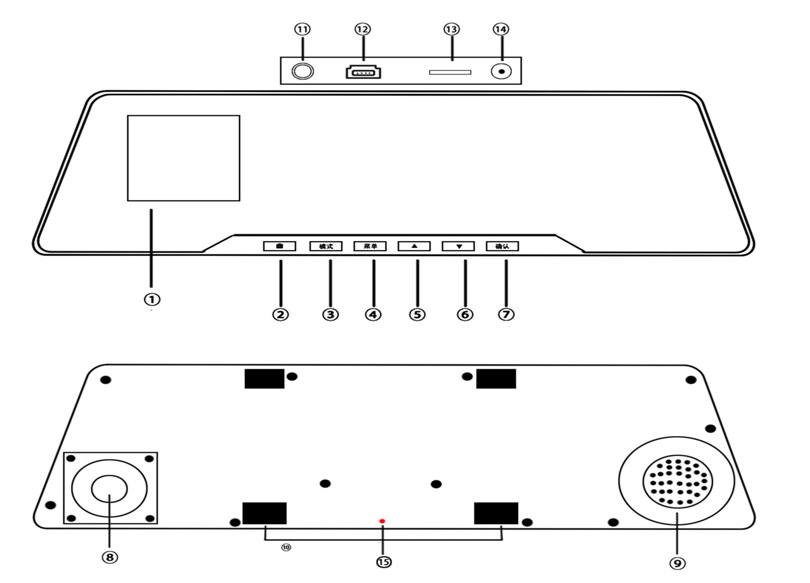
车载摄像机按键功能介绍:
1.2.7寸显示屏 8.摄像头 15.复位键
2.开关机 9.喇叭
3.模式 10.弹簧夹
4.菜单 11.AV输出
5.上翻 12.USB插口
6.下翻 13.TF卡槽
7.确认/开始/暂停 14.DC充电
配件
说明书 USB线 USB车充(内置12V转5V适配器)
AV输出线
功能操作
安装
此DVR安装简便,拉开⑽覆盖在汽车玻璃上中视镜上即可。点烟器连接上USB车充,把线材隐藏起便可。
充电:
A.使用可充电锂电池供电
充电方式(1)连接USB车充(2)用USB连接电脑
充电过程中,绿色指示灯亮,当DVR充满后,绿色指示灯会自动熄灭。
B.连接12V/24V车充
当汽车启动,DVR会自动开始录影。断电后五秒,DVR会自动关机并自动保存前面录制的文件。
注:只能使用输出电压为5V的车载电源并且在使用车充供电时,需要按⑵或者断电才能关闭DVR
录像模式
按开机键⑵或者连接USB车充,DVR会自动进入录影模式。(请先插入TF卡)此时,蓝色灯长亮,红色工作指示灯会闪烁,文件会自动保存于TF卡中。当拔掉USB车充或者按关机键⑵关闭DVR后,红色指示灯将停止闪烁。
拍照模式
按开机键⑵开启DVR并按播放键⑺停止录影,然后按菜单键⑶进入拍照模式,按确认键⑺拍照。
浏览和删除文件
开启DVR并按录影键⑺停止录像,按俩次模式键⑶进入回放模式。按上翻键⑸选择录制的文件并按播放键⑺播放或者预览。如果要删除文件,停止播放后按菜单键⑷进入删除模式。按下翻⑹选择删除或者格式化。继续按菜单键⑷退出操作。
功能设定
开启DVR并停止录影,按菜单键⑷,进入设置菜单界面。按者下翻键⑹选择具体参数,最后按确认键⑺确认操作。当所有设置完成后,继续按菜单键⑷退出设置界面。
- 录像分辨率:(1920×1080)(1440×1080)(1280×720)默认设置
- 语言设置:英语(默认)/俄文/日语/简体中文/繁体中文/法语/西班牙语/意大利语/葡萄牙语/土耳其语/希腊语/德语
- 格式化:内存/TF卡(选其一格式化)
- 帧频:15FPS/30FPS(默认设置)
- 光源频率:50Hz(默认设置)/60Hz
- 日期/时间:待机状态下按两次菜单键⑷进入设定界面,按下翻键⑹进行设置,按确认键⑺进行保存。
- 录影时间:关/2分钟(默认设置)/5分钟/15分钟。当选择关闭时,TF卡录满后将停止录像,不会进行循环录像
- 日期标签:关/开(默认设置)。当选择选择关闭时,录影没有时间显示。
- 默认设置:取消/确认。当选择确认时,DVR将恢复到出厂设置。
- 移动侦测:关(默认设置)/开
- 录音:关/开(默认设置)
- 版本:显示系统版本号
下载文件
用USB线连接DVR和电脑,在显示屏上会显示出两个选项(连接电脑/作为网络摄像头),切记需要插入内存卡。
高清TV或者显示器预览
用高清线连接DVR和高清电视,DVR将自动进入预览模式,预览方式和在屏幕上预览步骤相同。
注意事项
- 请在录影前先插入TF卡
- 此DVR录影模式可选择循环录制,当存储介质已满时,DVR会自动从最初的存储介质重新开始录制新的内容并覆盖旧的文件。在覆盖旧的文件的同时,DVR将有3秒左右的时间盲区,即DVR在3秒左右的时间内会停止录制内容。
- 请使用附带的USB车充为DVR供电,此车充内含12V/24V转5V适配器。如果输出电压大于5V,将会烧毁DVR。
技术参数
1.录像分辨率:(1920×1080)(1440×1080)(1280×720)
2.压缩格式:H.264
3.循环录制
4.供电:可充电锂电/USB车充
5.支持TF卡:最大支持到32G
6.录音:可录音
7.输出:USB
Division presented:
1.2.7LCD screen 8.Camera 15.Reset
2On / off 9.Sound
3.Mode 10.Elasticity
4.Menu 11.AV output
5.Up 12.USB
6.down 13.TF
7.OK 14.DC
Accessories:
Operating Instructions USB Charger AV output
Functional operation
Installation
This DV is very simple to install,Use clamps⑽covered in the mirror。Connect the cigarette lighter, hidden line
Power supply:
A.Using the charger.
Method(1)Connect a USB charger(2)Connected to the computer
The process of charging, green light, when the DVR is fully charged, the green light will automatically extinguish.
B. Connect the charger 12V/24V
When the car starts, the DVR will automatically start recording. Power-off after five seconds, the DVR will automatically shut down and automatically save the file previously recorded.
Note: Only use the output of the vehicle power supply voltage of 5V and use the car charger power supply,⑵or power failure to turn off the DVR
Video mode
Switch of⑵or connect a USB charger, the DVR will automatically enter the recording mode.(Please install the TF card) at this time, the long bright blue light, red light flashes, documents will be automatically saved in the TF the USB car charger or press the switch (2) off the DVR, the red indicator will stop flashing.
Camera mode
⑺then click the OK button to stop recording, then press the Menu key⑶into the camera mode switch⑵the DVR, press the Enter key⑺camera.
Browse and delete files
Open the DVR and press the OK key⑺stop recording, press the two-mode key⑶to enter the playback mode. On turn key⑸select the recorded file and press the play button⑺play or preview. If you want to delete the file, stop playback, press the Menu key⑷to enter delete mode. Press the turn⑹choose to delete or formatted. Return operation to continue to press the Menu key⑷。
Function is set
The DVR to stop recording, press the Menu key (4), enter the setup menu interface. According to those who turn key⑹select specific parameters to confirm the operation, press the Enter key⑺.After completion of all the settings, continue to press the Menu key⑷return to the settings interface.
- Video size:(1920×1080)(1440×1080)(1280×720)
- Language Settings: English (default) / Russian / Japanese / Simplified Chinese /Traditional Chinese / French / Spanish / Italian / Portuguese / Turkish / Greek / German
- Format: Memory / TF card (choose one format)
- Frame rate the: 15FPS/30FPS (default setting)
- Light frequency: 50Hz (default setting) / 60Hz
- Date / Time:Two menu keys⑷standby mode, press to enter the setting interface, press the down arrow key to⑹set⑺press the Enter key to save.
- Video: Off / 2 minutes (default setting) / 5 minutes / 15 minutes. When the option to turn off the TF card is full will stop recording, does not loop video
- Date Label: Off / On (default setting). When the Select option to turn off, video is not the time display.
- Default settings: cancellation / confirmation. Select OK, the DVR will revert to factory settings.
- Motion detection: Off (the default) / open
- Recording: OFF / ON (default setting)
- Version: Displays the system version number
Download
USB cable to connect the DVR to your PC, the two options will be displayed on the display (connected to the computer / webcam), keep in mind the need to insert a memory card.
HD TV or monitor preview
Using high-definition cable DVR and HDTV, the DVR will automatically enter the preview mode, preview mode, and preview the same steps on the screen.
Note:
- Please insert the TF card in the video before the first
- This DVR recording mode selectable loop recording, when the storage medium is full, the DVR will automatically again from the original storage media to start recording a new content and overwrite the old file.Overwrite the old files at the same time, the DVR will have about three seconds of time blind, DVR will stop the recording time of about 3 seconds.
- Please use the included USB car charger for DVR-powered car charger containing 12V/24V switch to 5V adapter. If the output voltage is greater than 5V, the DVR will be burned.
Technical parameters:
1.Video size:(1920×1080)(1440×1080)(1280×720)
format:H.264
3.Loop recording
4.Power supply: Rechargeable lithium battery / USB Car Charger
5.Support TF card: maximum support to 32G
6.Recording: recordable
7.Output: USB
| 深圳市贝思特高新电子有限公司 | |
邮箱: | 13824320445@sales7@ | |
QQ : | 2208149138 | |
移动电话: | 13824320445 | |
公司主页 | ||





