
说明:TDM800P电话语音卡主要用于Asterisk软件,Linux操作系统下面。Asterisk开发的简便性不用多说。凡在本店购买的Asterisk均由本店提供技术支持——包括驱动安装、信令调试、板卡配置、例子程序等。

1、高安全性:该卡采用三级防雷技术,可有效防止语音卡遭雷电冲击而损坏,而其它语音卡厂商没有此功能,当雷电通过PSTN线路窜入语音卡时,首先防雷一级起作用,一部分雷电通过PC机保护地走掉了,接着防雷二级起作用,雷电基本可以去掉,如果雷电比较强,还有可能存在, 防雷三级起作用,它能吸收剩余雷电,通过这三级防雷措施,语音卡可有效防止遭雷电冲击而损坏。
2、超强的抗干扰性:底板上所有的逻辑信号都用专用的驱动芯片驱动,具有较强的抗干扰能力;并且具备时钟自动恢复功能,当底板上时钟受到外界干扰发生频偏,从而影响通信时, 系统能对时钟自动复位, 恢复正常通信。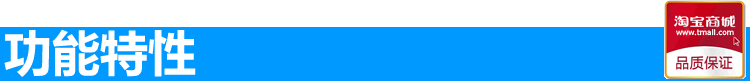
功能参数:
- 高规格防雷设计,三级防雷技术,高安全性。
模块化结构的电话语音卡,可以根据需要配置2-8路FXO(外线模块)或FXS(内线模块)。本页所列产品为8路FXO,即8路外线卡。 - 提供方便可靠RJ-11接口作为模拟电话线的接入端口,可以直接插入普通电话线。
- 支持PCI计算机总线接口,符合PCI2.2总线标准,突发数据传送速率高达132MB/s;支持即插即用(PNP),无需任何跳线设置。采用通用型PCI设计,支持3.3VPCI插槽,可在PCI-X插槽上使用。
- 采用计算机内置的12V电源为铃流馈电电源,无须外置电源。
- 支持多种语音编码解码格式,支持A-Law、μ-Law、G.729、G.723、G.722高清、GSM、Speex、Wav,MP3,AMR,ADPCM格式的编解码
- 天生的IP架构,无需IP语音卡就可以构建VoIP通信设备,利用IP网提供跨网通信服务。
尺寸:313 * 105 * 24mm (全长全高卡)
重量:300克
典型应用:
小型呼叫中心
IP呼叫中心
交互式语音应答系统(IVR)
电话会议系统
CTI系统
企业总机
语音信箱
IP-PBX
IP网关
分支机构长途电话节费
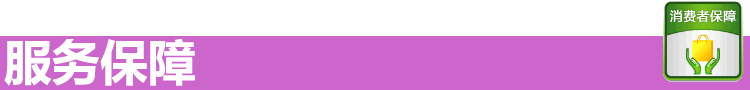
本店是实体企业,淘宝商城严格认证的通信产品旗舰店,服务有保障。
我们努力做到产品跟公司名称一样,简捷——使用简单,操作便捷。
但是无论专家或是新人,为了赶进度,都难免需要服务。与我们一起战斗,你不是一个人。找到组织的感觉,让服务更有保障。
本款产品提供1年保修服务,免费调试各种电信环境,免费提供解决方案。
通过旺旺远程协助和语音、视频沟通,为您提供安装、设置、使用等各种服务,犹如我们的技术支持工程师亲临现场。
Change into the /usr/src/ directory to store your source code.
cd /usr/src/Download the source tarballs. These commands will get the current release of DAHDI 2.6, libpri 1.4 and Asterisk 11.
wget http://downloads.asterisk.org/pub/telephony/dahdi-linux-complete/dahdi-linux-complete-current.tar.gz wget http://downloads.asterisk.org/pub/telephony/libpri/libpri-1.4-current.tar.gz wget http://downloads.asterisk.org/pub/telephony/asterisk/asterisk-11-current.tar.gzExtract the files from the tarballs.
tar zxvf dahdi-linux-complete* tar zxvf libpri* tar zxvf asterisk*For the next set of commands it isimportant to follow the proper order: DAHDI first, then libpri, then Asterisk.
Install DAHDI.
cd /usr/src/dahdi-linux-complete* make && make install && make configInstall libpri.
cd /usr/src/libpri* make && make installChange to the Asterisk directory.
cd /usr/src/asterisk*In the next step, running the “configure” script will vary depending on whether your system is32-bit or 64-bit.(Watch the video for more details.)When the menuselect command runs, select your options, then choose “Save and Exit” and the install will continue.
Use this command if you are installing Asterisk on32bitCentOS.
./configure && make menuselect && make && make installUse this command if you are installing Asterisk on64bitCentOS.
./configure --libdir=/usr/lib64 && make menuselect && make && make installOptional: If you ran into errors you will want to clean the install directory before recompiling.
make clean && make distcleanOnce you have an error-free install, copy the sample files from the configs subdirectory into /etc/asterisk.
make samplesThen add the Asterisk start script to the /etc/init.d/ directory
make configStart DAHDI.
service dahdi startStart Asterisk.
service asterisk startConnect to the Asterisk CLI.
asterisk -rvvvAnd now you have Asterisk 11 running on CentOS 6!





