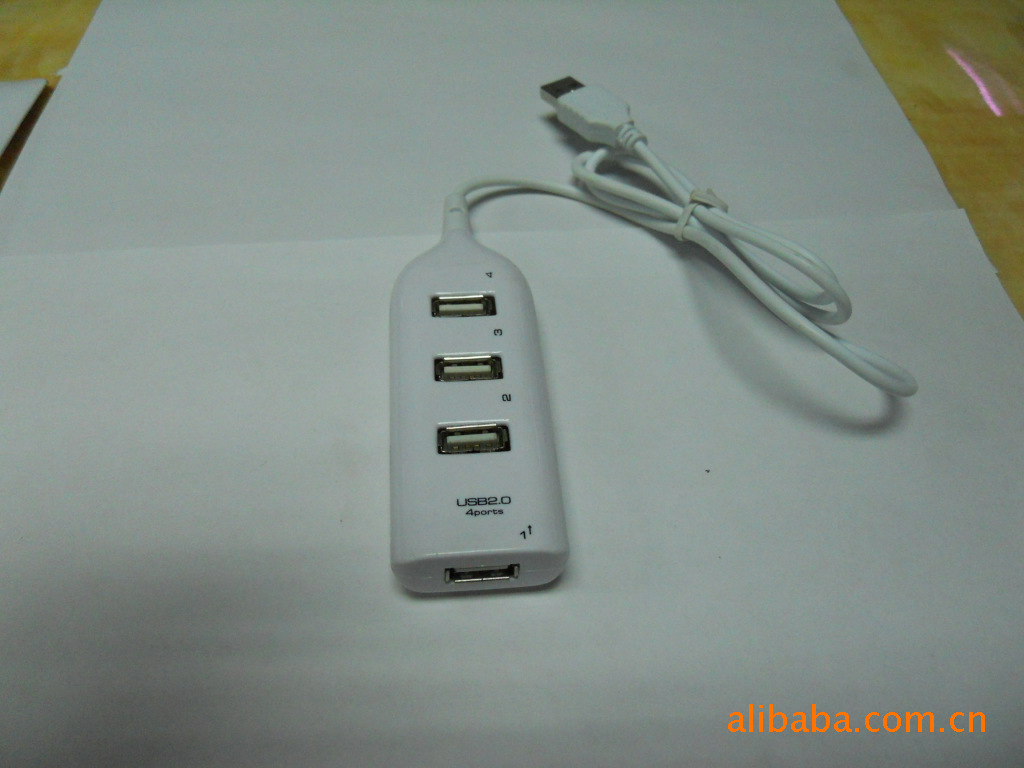HUB使用步骤:
`
1. 将任何USB设备连接到电脑上的USB端口。
2. Windows将自动检测并安装USB 1.1或2.0设备正常操作所需的
通用Windows USB驱动程序。
- 当操作系统是Windows 2000/me/xp/Vista等等,不需要为usb集线器安装任何特殊驱动程序。
- 针对Windows 98se的usb集线器指南:
将附件的光盘放入cd-rom驱动器中,自动运行功能自动启动安装过程,按照屏幕上的说明安装驱动程序。、
如果安装程序未自动启动,请转到“我的电脑”,双击cd-rom驱动器,然后选择光盘中的setup.exe.
如果usb设备未检测到或者工作不正常:
(1).双击“控制面板”中的“系统”图标。
(2).在“系统属性”对话框窗口选择“设备管理器”选项卡。
(3).选择:“其它设备”并查看其内容。
(4).选择:“未知设备”然后单击“删除”按钮。
(5)单击“刷新”按钮,系统将找到一个新的设备,然后点击“下一步”安装,在“浏览”选项中选择Windows 98se “device”驱动,选择“下一步”安装完成OK。
商品介绍:
扩展4个usb接口,每个供电最高达500mA 内置过流保护电路,采用最先进的PolySwitch保护,防止错误操作损坏设备能够总线独立供电,也能外接电源供电无需驱动程序,即插即用,支持热插拔支持USB2.0,向下兼容1.1/1.0,速度高达480Mbps 系统支持:Win95 osR2/98SE/Me/2000/XP,Linux2.4andMac os8.5或以上版本