
R&S®ES-SCAN EMI Software
User-friendly software for EMI measurements
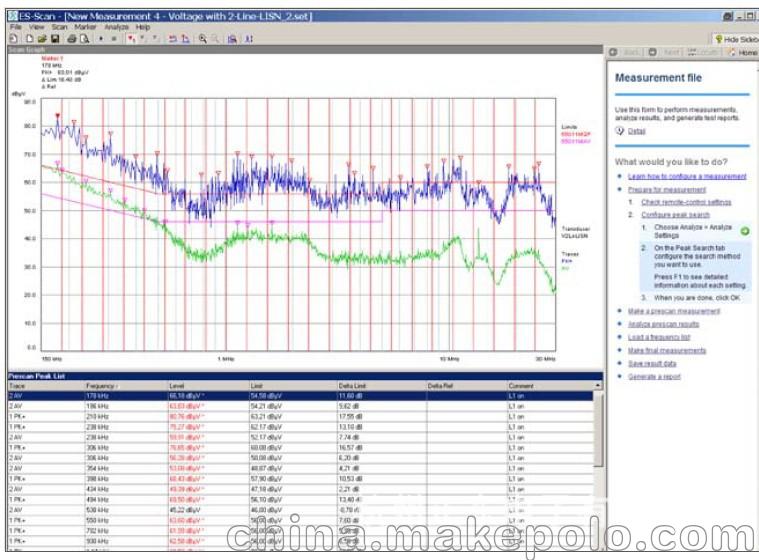
主要特点
◆ 依照商用标准进行 EMI 测量的32位应用程序,经济实用
◆ 专为预认证 EMI 测试而设计
◆ 配合 R&S®ESPI 测试接收机使用
◆ 全新微软 Windows 外观设计,用户界面简单易用,启动和使用非常容易
◆ 在 PC 上可完成所有测量数据、设置、参数的存储和管理,确保了 EMI 测量的完整性和可靠的可重复性
◆ 预定义测量设置、限值线和天线修正因子
◆ 确保快速设计
◆ 节省测量时间
◆ 提高测量效率
◆ 每个操作阶段均提供“帮助栏”以协助操作:
◆ 指导用户一步步地完成整个测量过程
◆ 非常适合初学者和普通用户使用
◆ 可灵活、快捷地生成信息量丰富的不同格式的测试报告
◆ 可通过 GPIB 和 LAN 端口(R&S ESPI 需使用 R&S FSP-B16 选件)实施远程控制
◆ 是产品最终认证前进行所有 EMI 测试的最佳软件工具
基本信息
新的 R&S®ES-SCAN EMI 预认证测试软件可通过PC控制 R&S®ESPI3和R&S®ESPI7 预认证测试接收机实现 EMI 预认证测试任务,设计先进,用户界面友好。
R&S®ES-SCAN 能够快速、轻松地采集、评估和记录 RFI 电压、功率、场强数据,其用户界面结构清晰,只提供那些与诊断和初测相关的功能,并不包括天线塔、滑轨、转台等系统的远程控制功能。
其功能范围专为研发工作打造:
在开发阶段,它既能够根据民用 EMC 标准进行交互式分析与测量,又能够自动地进行分析与测量,该预认证测试软件可以设置 R&S®ESPI 测试接收机的所有测量参数(例如频率范围、测量带宽、步进宽度、测量时间),并且能够采集和评估测量数据。
由于测量序列采用 PC 控制,因而保证了测量结果的可再现性。图形用户界面的结构简单、有逻辑性,可即刻访问所需的程序功能,采用直观操作,内含绝大多数常用 EMI 标准的测量设置预配置文件,从而减少了测量时间,提高了效率。即使初次使用或偶尔使用它的用户也能够轻松、自信地进行操作,从而将全部精力集中在测量工作本身。因此,该软件可作为您节省宝贵开发时间和降低成本的重要工具。
操作
这款新开发的 R&S®ES-SCAN 软件使用非常方便,满足了商用标准中关于 EMI 预认证测量的基本需求:
◆ 允许完全通过 PC 屏幕对 R&S®ESPI 测试接收机进行配置,并可在 PC 上保存设置
◆ 可根据定义的频率范围、分辨率带宽、步进宽度等等捕捉测量数据(扫描表)
◆ 具有缩放功能,可详细地分析迹线,并且自动地搜索骚扰信号的峰值
◆ 自动或半交互式“终测向导”,可进行极端情况评估,包括接收机频率的微调和“Max Hold”(最大值保持)模式。
◆ 标记功能,包括“峰值标记”和“将接收机调谐到标记功率”功能
◆ 保存测量数据、接收机设置、限值线和修正因子/修正因子组合
◆ 预定义多数普通标准的测量设置、限值线、修正因子/修正因子组合
◆ 灵活的报告生成功能,允许定制报告格式,包括电子报表(RTF)以及预览功能
◆ 提供了“帮助栏”,可帮助用户逐步地进行操作
◆ 所有功能都备有联机帮助信息,不必使用用户手册
◆ 英文用户界面
◆ 采用USB接口软件狗 (iKey)进行拷贝保护
◆ “演示”模式(非实际测量)不需软件狗,可在脱机情况下进行测量设置准备和分析测量数据。
系统要求
◆ Windows XP SP2 操作系统
◆ 管理员权限(安装权限)
◆ 配备了奔腾处理器的 PC(至少 600 MHz)
◆ 512 Mbyte RAM
◆ 20 MB 可用硬盘空间
◆ 最小屏幕分辨率 640 × 480 像素,256色
◆ 国家仪器(NI)的 VISA I/O 库或 R&S VISA V19.2 (1161.8473.03)
◆ GPIB (IEC总线):国家仪器(NI)的 NI 488 接口卡或 LAN /以太网:通过 R&S FSP-B16 (1129.8042.03) 选件
◆ USB 接口软件狗(USB 1.1 或2.0)
R&S®ES-SCAN EMI Software
User-friendly software for EMI measurements
May
2010
Version
03.01
◆◆Menu-controlled configuration of
test receiver/analyzer and storage of
settings
on controller, including limit
lines and transducer factors
◆◆ Reliable acquisition, evaluation, and
documentation of measurement data
◆◆Graphical display of sweep and scan
data with automatic data reduction
◆◆Marker function, including "Marker to
Peak" and "Tune Receiver to Marker
Frequency"
◆◆Automatic peak search with selectable
eptance limit and selectable
subranges
◆◆ Editable frequency list for automatic
or semi-automatic final
measurements
◆◆ "Fine Tuning" function for fast
detectionof
local maxima
◆◆ Flexible configuration of report generation
for different report layouts
◆◆ For use with the R&S®ESCI, R&S®ESPI
and R&S®ESL EMI test receivers, the
R&S®FSP and R&S®FSL spectrum
analyzers,
and the R&S®FSV signal
and spectrum analyzer (in FSP
compatibility
mode)
Prescan measurement (Pk and Avg) with determination of local maxima (here 25 subranges) for subsequent final measurement (QP and Avg).
2 ¸ES-SCAN EMI Software
At a glance
R&S®ES-SCAN is a cost-efficient and
user-
friendly 32-bit Windows software
application that has been specially designed
for diagnostic EMI mesurements
in development. The main requirements
of EMI measurements in ordance with
commercial standards have been combined
in an easy-to-use application: measurement
settings and storage, scan and
sweep data acquisition and display with
automatic data reduction, peak search
with eptance limit and selection of
subranges, final measurement with
worst-case selection, report generation,
and measurement data storage.
R&S®ES-SCAN offers all the advantages
of a state-of-the-art software tool,
including
operation via keyboard and
mouse, table editor, configurable report
generation, and printout of reports
on any Windows printer. An assistant
("Help Side Bar") supports the user of the
R&S®ES?SCAN EMI software at any stage
of operation. Online help texts explain all
software functions; an operating manual
is therefore not required.
Measurement settings
◆◆Definition of any number of limit lines
that will be stored on the controller
◆◆ Library of standard limit lines for commercial
standards included
◆◆Definition of any number of receiver
settings that will be stored on the
controller
◆◆ Definition and storage of a peak list
for final measurements
◆◆ Loading of the new settings into the
measuring receiver or analyzer
Scan mode and data acquisition
◆◆ Start, pause, and stop of the
frequency
scan by the controller
◆◆ "Marker to Peak" and "Tune Receiver
to Marker Frequency" functions
available for paused and completed
frequency
scan (also in sweep mode)
◆◆ Continuation of a paused frequency
scan with "Continue from Frequency"
or "Continue from Pause"
◆◆ Zoom function after completion
of frequency scan: zooming of the
frequency
axis for the detailed
representation
of a frequency
subrange,
centered to the marker
position
(also in sweep mode)
Selection between fully automatic and semi-automatic measurement mode in the “Final Measurement
Wizard“.
“Fine Tuning“ function with additional “Maximum Hold“ display.
¸ES-SCAN EMI Software 3
Peak search function
◆◆Automatic peak search with selectable
eptance limit and selectable
number of frequency subranges or
peak values
◆◆Modification of peak list using "Add
to Peak List" and "Delete from Peak
List" functions
◆◆Marking of peak list values in scan
graphics and simultaneous display in
tabular form
Final Measurement Wizard
◆◆ The user can choose between two
modes:
–– Fully automatic measurement:
processing of peak list and automatic
level measurement at every
frequency by means of the detectors
defined in the measurement
setup
–– Semi-automatic measurement
(user-assisted): like automatic measurement,
but with "Fine Tuning"
function activated for every peak
list frequency in order to find local
maxima
◆◆ "Fine Tuning" function: level display
on screen with current and maximum
level value, continuous update during
receiver fine tuning by the user, and,
if required, setting of DUT position
◆◆ Transfer of measurement results to
peak list by mouse click and display
on screen
◆◆ Storage of all measurement results
on controller
Definition of report layout.
Preview function for test reports.
¸ES-SCAN EMI Software 4
Report
◆◆ Flexible report editor for different
report
layouts
◆◆ Report preview on screen
◆◆ Printout on a patible
printer
System requirements
◆◆Windows 7, Vista or XP SP2 operating
system (32-bit versions only)
◆◆Administrator rights (for installation)
◆◆ PC with Pentium processor
(at least 600 MHz)
◆◆ 512 Mbyte RAM
◆◆ 30 Mbyte of available hard disk space
◆◆Minimum screen resolution
640 × 480 pixels, 256 colors
◆◆ Remote control via GPIB (IEC/IEEE
bus): GPIB interface card (NI-488.2)
from National
Instruments;
R&S®ESL/R&S®FSL additionally
require
the R&S®FSL-B10 option
(1300.6208.02)
◆◆ Remote control via LAN ():
R&S®ESPI/R&S®ESCI/R&S®FSP
require R&S®FSP-B16 option
(1129.8042.03)
◆◆USB interface for hardlock copy
protection
(USB 1.1 or USB 2.0)
¸ES-SCAN EMI Software 5
Ordering information
Designation Type Order No.
EMI Software (with hardlock copy protection) R&S®ES-SCAN 1308.9270.02
Certified Quality System
ISO 9001
Certified Environmental System
ISO 14001
More information at
(search term: ES-SCAN)
R&S® is a registered trademark of Rohde & Schwarz GmbH & Co. KG · Trade names are trademarks of the owners · Printed in Germany (ft)
PD 5213.8844.12 · Version 03.01 · May 2010 · R&S®ES-SCAN · Data without tolerance limits is not binding · Subject to change
Europe: +49 89 4129 13774,customersupport@
Americas: +1-888-837-8772,customer.support@
Asia: +65 65 130 488,customersupport.asia@





