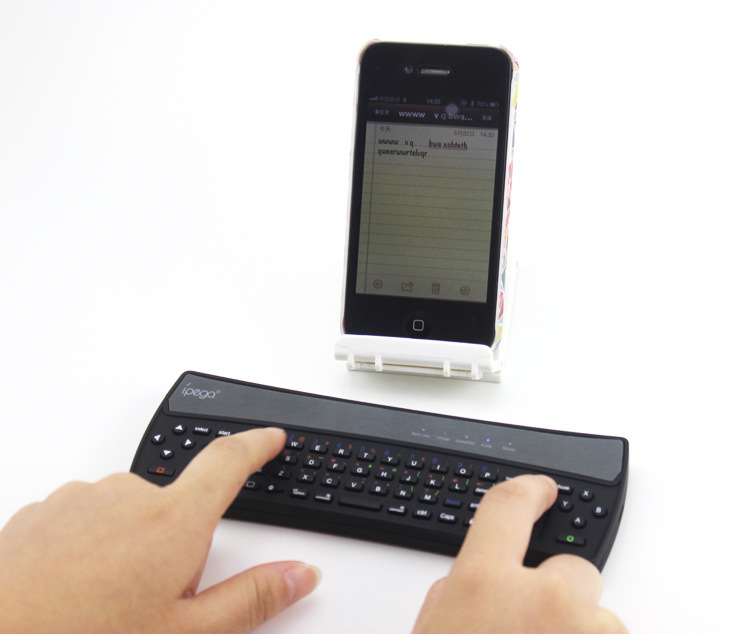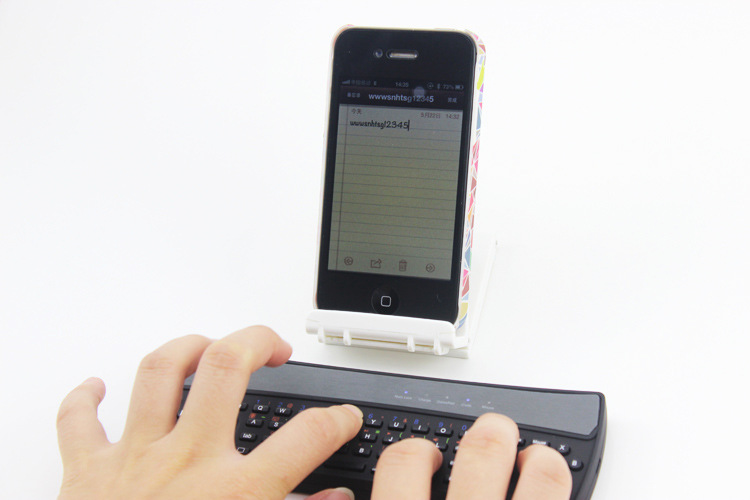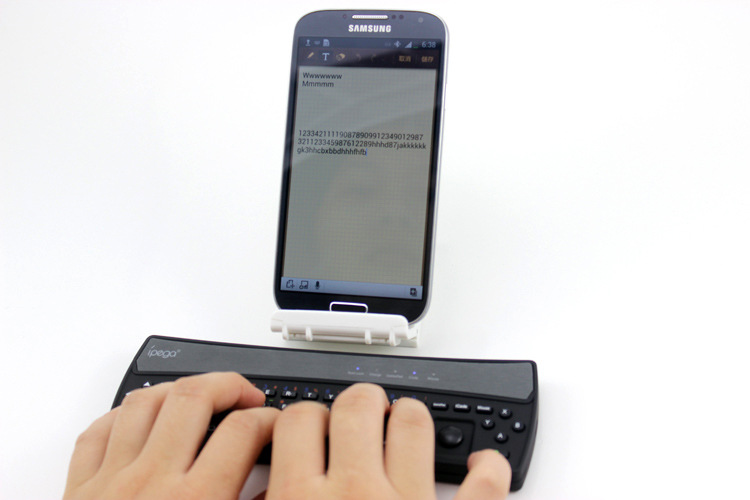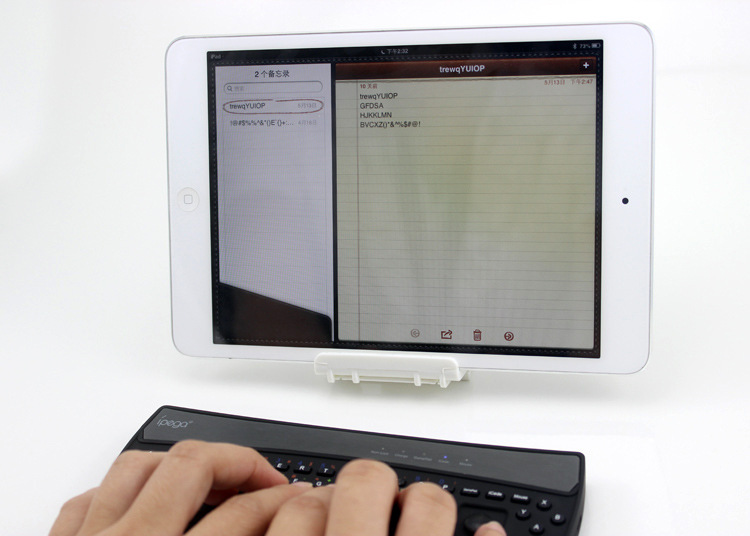SAMSUNG/Acer/AUSU/Nexus7/Ipad/iphone蓝牙键盘手柄
Introduction(产品介绍)
本产品是专为iPad及其他多种品牌平板电脑所设计的一款蓝牙键盘手柄,如SAMSUNG,Acer,AUSU,Nexus7,Kindle fire HD等,具备键盘、游戏手柄两大功能。。
1. 无需装载任何驱动,与手机蓝牙配对后即可使用;
2. 内置锂电池,充电后可持续长时间使用,安全稳定;
3. 蓝牙3.0无线传输功能,可在6-8米超宽的控制距离范围操作;
4. 人性化的软件设计,可以在无连接状态进入省电模式;
5. 支持android 2.3,ios 4.3以上系统;
6. 兼容iPod/iPhone/iPad以及绝大多数android系统的平板电脑;
产品配件:
Micro USB充电线×1
支持游戏说明:
android系统下支持绝大多数模拟器以及竞速和塔防类型的游戏(比如FC模拟器,GBA模拟器,街机模拟器,SFC模拟器,N64模拟器,Shadowgun,Sonic CD,Cordy,soulcraft,Zenonia4,9 Innings 2013,Riptide GP,Angry Birds,Fruit Ninja,Airbag Frank 3D,Plants vs. Zombies,Gunsn Glory等)
ios系统下支持绝大多数带有虚拟键盘的游戏(比如Gunman Clive,Helium Boy,League of Evil,League of Evil 2,Temple Run等)
User Manual(操作说明)
1.手柄功能:
A.Gamepad模式:此模式支持绝大多数安卓游戏,如:FC模拟器,GBA模拟器,街机模拟器,SFC模拟器,N64模拟器,Shadowgun,Sonic CD,Cordy,Zenonia4,9 Innings 2013,Soulcraft
对码步骤:
1.首先按住“Gamepad”键不放,然后按“HOME”键,直至Gamepad LED转为蓝灯快闪;
2.设定→蓝牙→扫描→点击设备名称(如图A1/2/3所示),配对时无需输入密码,当LED转为蓝灯长亮时,表示配对连线成功.
B.iCade模式:此模式只兼容ios系统,支持绝大多数的ios游戏,如Helium Boy,League of Evil 2,Temple Run
对码步骤:(配对前请先将手机输入法切换为英文输入)
1.首先按住“iCade”键不放,然后按“HOME”键,直至iCade LED转为蓝灯快闪;
2.设置→通用→蓝牙→点击设备名称(如图B1/2/3所示),配对时无需输入密码,当LED转为蓝灯长亮时,表示配对连线成功.
C.Mouse模式:此模式支持所有触控和塔防类游戏,如:Angry Birds,Fruit Ninja,Airbag Frank 3D,Plants vs. Zombies,Gunsn Glory
对码步骤:
1.首先按住“GamePad”键不放,然后按“HOME”键,直至蓝牙LED转为蓝色快闪;
2.设定→蓝牙→扫描→点击设备名称(如图A1/2/3所示),配对时无需输入密码,当LED转为蓝灯长亮时,表示配对连线成功.
2.键盘功能:键盘在IOS/Android系统中均可使用。
3.关于输入法设置:使用该手柄进行游戏时需将手机或平板电脑的输入法默认为英文输入(在iOS系统中,当手柄配对连接 后,若要启动手机虚拟键盘,需关闭手柄或断开蓝牙连接)。
4.对手柄充电:将手柄接入5V电源进行充电(如PC设备或手机的电源适配器),充电过程中,手柄的充电LED为红灯长亮,电量饱和后LED转为蓝灯;
5.手柄的开关机操作:持续按“HOME”键约5秒,直至蓝牙LED熄灭,即手柄关机成功;手柄关机后,若手机未取消配对连接,只需再次长按“HOME”键约5秒,直至LED慢闪,即表示手柄已开机(默认上次开机模式),开机后手柄会自动与手机进行配对连接,若连接失败,手柄会自动关机。
注:若要改变手柄功能模式,需先关闭手柄,并取消蓝牙配对,然后依照所要更换模式的对码步骤进行操作。
Attention(注意事项)
1. 当手柄无法正常操作(如手柄无法关机能或死机等),可使用回形针轻触手柄背部左下角的复位开关进行复位;
2. 请不要把本产品在潮湿或高温地方储存;
3. 不要敲击、摔打、刺穿、或试图去分解本产品,以免对产品造成不必要的损害;
4. 产品内置电池,请勿和垃圾一起丢弃;
5. 不要在靠近火或其它热源的地方对手柄进行充电
Introduction (产品介绍)
This product is specially designed for iPad and other brand PC,Such as SAMSUNG,Acer,AUSU,Nexus7,Kindle fire HD etc,which has bluetooth keyboard and game controller function.
1. Don't need to load any drive,just pairing with phone bluetooth;
2. Built-in lithium battery which can use for a long time after charged,safety and stability.
3. Bluetooth 3.0 wireless transmission,operation distance in 6-8 meters
4. Humanized software design,choose energy saving mode disconnected.
5. Support android 2.3,ios 4.3 above system;
6. Support iPod/iPhone/iPad and most of the tablet PC with android system ;
essories:
Micro USB charging cable×1
Support Game description:
To support the majority of simulators with racing and tower defense games under Android system(Such as FC simulators,GBA simulator,Arcade simulator,SFC simulator,N64 simulator,Shadowgun,Sonic CD,Cordy,soulcraft,Zenonia4,9 Innings 2013,Riptide GP,Angry Birds,Fruit Ninja,Airbag Frank 3D,Plants vs. Zombies,Gunsn Glory,etc)
To support the majority of games with virtual keyboard under ISO system(Such as Gunman Clive,Helium Boy,League of Evil,League of Evil 2,Temple Run,etc)
User Manual(操作说明)
1.Controller Feature:
A.Gamepad mode:this mode support s most of the Android games, such as FC simulator,GBA simulator,Arcade game simulator,SFC simulator,N64 simulator,Shadowgun,Sonic CD,Cordy,Zenonia4,9 Innings 2013,Soulcraft
Coding steps:
1.First press“Gamepad”key, then press“HOME”key until Gamepad LED turns to blue light ;
2.set→bluetooth→scan→click equipment name( as shown fig A1/2/3), no password is needed when pairing, if LED turns to blue bright, it means the indicator pair connection is essful.
B.iCade mode:this mode just supports ios system and most of the ios games, such as Helium Boy,League of Evil 2,Temple Run
coding steps:(Please change input method into English before matching )
1.First press the "iCade" ke y, then press "HOME" key, until the iCade LED turns to blue light quick flash;
2.set→general→bluetooth→click equipment name( as shown fig B
1/2/3),needn't input password when pairing,when LED turns to blue bright,indicator pairing connect essfully.Click equipment name( as shown fig B1/2/3),don't need password when pairing,when LED turns to blut light bright which means indicator pairing connect essfully.
C.Mouse model:This model supports all touch and tower defense game
,such as Angry Birds,Fruit Ninja,Airbag Frank 3D,Plants vs. Zombies,Gunsn Glory
coding steps:
1.First press“GamePad”key,then press“HOME”key,until bluetooth LED turns to blut light flash;
2.set→bluetooth→scan→click equipment name(as shown fig A1/2/3),don't need password when pairing,when LED turns to blut light bright which means indicator connect essfully.
2.Keyboard features:keyboard can be used in the IOS/Android system。