
版VAS5054A 带OKI芯片,和原厂一样,可以做在线。 送新款ODIS V2.0软件:可以支持语言:中文 英语 俄语 德语 法语 西班牙语。 一汽大众,上海大众,斯柯达 奥迪 进口大众,西亚特,全面支持到新款车型。 5053和5054A的最大区别:5054A具备原厂功能,有引导功能!可以利用故障导航或者引导程序进行诸如编码匹配之类的操作;而VCDS最大的好处是可以利用笔记本硬盘连续采集数据流等。 vas_pc_v19.01.01(原厂基础盘)
VW_v19.22_00
AUDI_chn_V19.50.01
Bentley_V1903
FAW19.13
SVW_chn_V19.27
SVW_SKODA_chn_V19.24

ODIS软件对电脑系统要求:纯净版XP SP3系统,
C盘20G,NTFS格式,WIN7系统也可以支持。
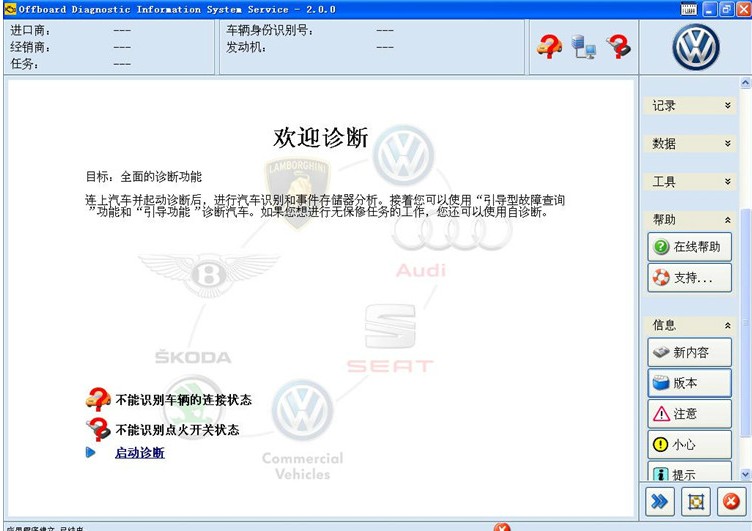
VAS5054A是德国大众和奥迪公司为其特约服务站指定的必备汽车检测仪,在世界范围内不仅德国大众、奥迪、捷克大众斯柯达、西班牙大众西雅特,还是国内的上海大众,一汽大众——奥迪等服务站均采用的设备。其功能是其它任何诊断仪器所不能替代的。
VAS5054A是一款通用的诊断接口线,主要用于大众集团的车辆和来自其它工厂的汽车OBD系统。
集成的蓝牙接口可以把车辆连接到笔记本电脑,台式电脑或者测试系统上。
当使用VAS 5054A诊断车辆时,就不再需要其它线来连接。
无线蓝牙的距离可以达到5-10米,具体距离取决于周围环境以及插在电脑上的蓝牙适配器。串行口(SPP)是用来通过蓝牙做数据传输的。可以支持不同的蓝牙安全等级。
可以支持以下车辆系统
§ K line (ISO9141-2)
§ High-speed CAN (ISO 11898-2)
§ Low-speed CAN (ISO 11898-3)
§ J1850 (SAE J1850)
可以直接在VAS 5054A里面处理车辆协议。这样可以确保快速反应和可靠的实时性能,而不用依赖于电脑系统。每一次建立连接时,VAS 5054A的软件都随着安装在电脑应用程序上的版本同步更新。因此,当一个新的软件版本在电脑应用程序上安装后,VAS 5054A可以自动适应任何新特征。
诊断应用程序和相关的诊断基础系统安装在电脑应用程序里。诊断基础系统可以通过蓝牙或USB进入VAS 5054A。
通过蓝牙进入:
当一个与VAS 5054A的连接建立后,蓝牙的软件会提供一个虚拟的串口。诊断基础系统就通过这个串口连接到VAS 5054A。当你安装诊断应用程序时,你需要对这个串口做特别说明。
通过USB进入:
你也可以通过所提供的USB线把VAS 5054A连接到电脑应用程序上。
窗口通过接头检测VAS 5054A,并且在你安装诊断应用程序时自动安装光驱。这样VAS 5054A的安装就完整了,随时准备投入使用到诊断应用程序中去。送软件安装说明和VAS 5054A操作手册一份
| 产品配置 | ||
| 发动机控制系统 | 空调电器 | 仪表盘 |
| 变速器控制系统 | 安全气囊 | 电动天窗 |
| 制动控制系统 | 防滑控制 | 离合器控制 |
| 柴油泵控制系统 | 防盗系统 | 钥匙匹配 |
联系方式QQ:56628478 TEL:13410057177模块功能[VAS 5054] 1. 控制电脑型号 2. 读取故障码 3. 清除故障码 4. 测试执行元件 5. 基本调整 6. 读测量数据块 7. 单独通道数据 8. 控制单元编码 9. 自适应匹配 10. 登录 11. 设置服务商代码 12. 传送汽车底盘号 13.具有专家系统。该系统提供了详尽的原厂维修资料信息,如电路图、元件位置图、技术服务公告、拆装图以及各种准确的技术参数等,还可自动根据读入的故障代码或输入的故障现象引导维修人员从表到里进行故障分析、故障查询,直到排除故障。 14. 通过方便的升级还可以及时跟踪、维修最新车型。 15. 具有OBD-Ⅱ诊断功能。 VAS 5054A best quality version, with OKI chip, support UDS protocols. This version vas 5054a support VW AUDI SKODA and SEAT, support multi-language. Newest software version is ODIS V2.0, with bluetooth. If you want high quality VAS 5054A, please choose this one.
Best VAS 5054A ODIS V2.0 Bluetooth Support UDS Protocol with OKI ChipNote: VAS 5054A hardware support online coding, but our software does not support. Need get software from VW dealer for online coding function.
Features:
1. With OKI Chip
2. Support UDS Protocol
3. Multi-Language: (you can choose any language you need freely)
English/Japanese/Portuguese/Romanian/Korean/Dutch/Polish/Turkish/Spanish/French/Italian/Croatian/Danish/German/Swedish/Finnish/Slovenian/
Czech/Russian/Greek/Chinese4. Supported Car Models: VW, AUDI, SKODA, SEAT Bently and Lamborghini
5. Bluetooth Version
6. Bluetooth Connection Password: 082145725VAS 5054A ODIS V2.0 Computer Windows System Requirements:
Windows System Language: American English
Windows XP(xp2/xp3)
System C:// have to be NTFS format
C:// need to have at least 40GB space for installing VAS 5054A
Description:
The VAS 5054A is a universal diagnostic interface for the vehicles of the Volkswagen Group and all OBD vehicle systems from other manufacturers.
The integrated Bluetooth interface connects the vehicle with a notebook, desktop PC or test system.
No cables are needed for vehicle diagnostics using the VAS 5054A.
The range of the wireless Bluetooth connection is 2 to 5 meters,depending on the environment and the type of Bluetooth adapter used on the PC side.
The Serial Port Profile (SPP) is used for data transfer via Bluetooth. Different Bluetooth security levels are supported.
Specification:
The vehicle protocols are handled directly in the VAS 5054A.
This ensures fast response times and a reliable real-time behavior independently of the PC operating system. Every time a connection is established, the VAS 5054A software is identified with the version installed on the application PC. The VAS 5054A thus automatically adopts any new features provided after a new software version has been installed on the application PC.
The diagnostic application and the associated Diagnostic Base System are installed on the application PC.
The diagnostic base system can access the VAS 5054A via Bluetooth or USB.
Access Via Bluetooth: After a connection to the VAS 5054A has been set up, the Bluetooth software provides a virtual serial COM port (Bluetooth Serial Port Profile). The Diagnostic Base System uses this COM port to communicate with the VAS 5054A.You need to specify this port when you install the diagnostic application.
Access Via USB: You can also connect the VAS 5054A to the application PC by using the supplied USB cable. Windows detects the VAS 5054A through Plug and Play, and automatically installs the drivers copied when you installed the diagnostic application. Setup of the VAS 5054A is then complete and the device is ready for use by the diagnostic application.
The Following Vehicle Bus Systems are Supported:
K line (ISO9141-2)
High-speed CAN (ISO 11898-2)
Low-speed CAN (ISO 11898-3)
J1850 (SAE J1850)





