DP-48A驱动板

1.
打印测试
上电后,按住板上K1按键短接点,松开后,控制板将打印一张测试页。
短路点名称不同的板子之间可能会有变化。
2.
指示灯闪
这些图为热敏控制面板上LED的波形,竖直的线表示LED灯闪数量,500ms表示一个暂停时间,400ms表示灯闪的时间,1.5s表示LED闪完后停止的时间。
上电:

正常工作:

未检测到打印机:

打印机缺纸:
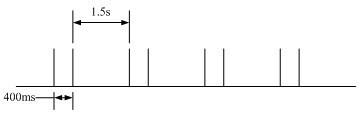
打印机芯的加热片过热:
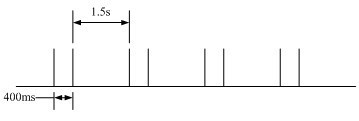
未检测到中文字库芯片:

3.DP-48A
驱动板尺寸图:

4.
引脚定义:
PINNUMBER | SIGNALNAME |
1 | VH |
2 | RTS/DTR (printer output) |
3 | Transmit data (TXD, printer output) |
4 | Receive data (RXD, printer input) |
5 | GND |
电源供电是从3.8V到8.5V。
出厂之前您可以选择RS232或者TTL,使用TTL可以更省成本。

