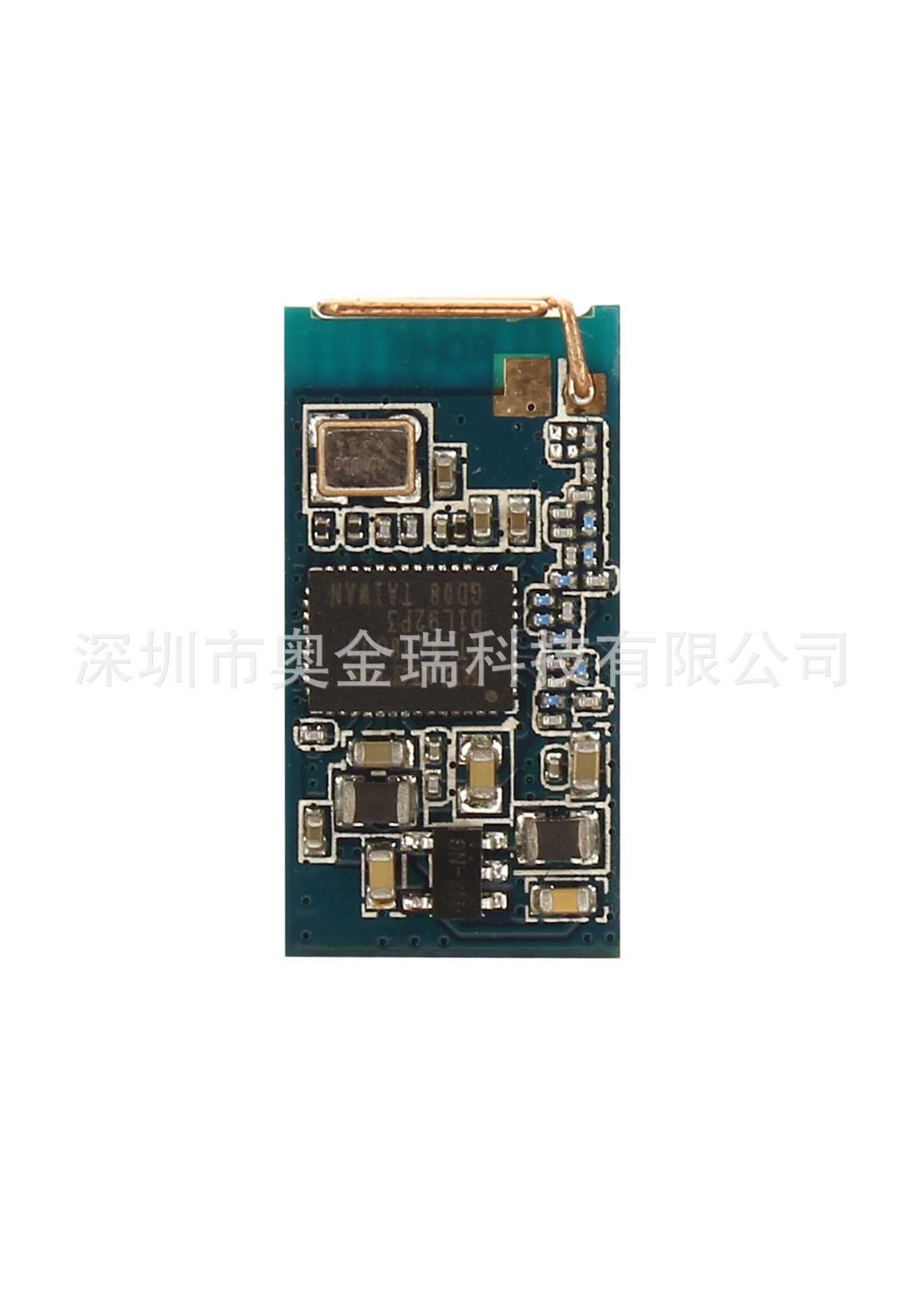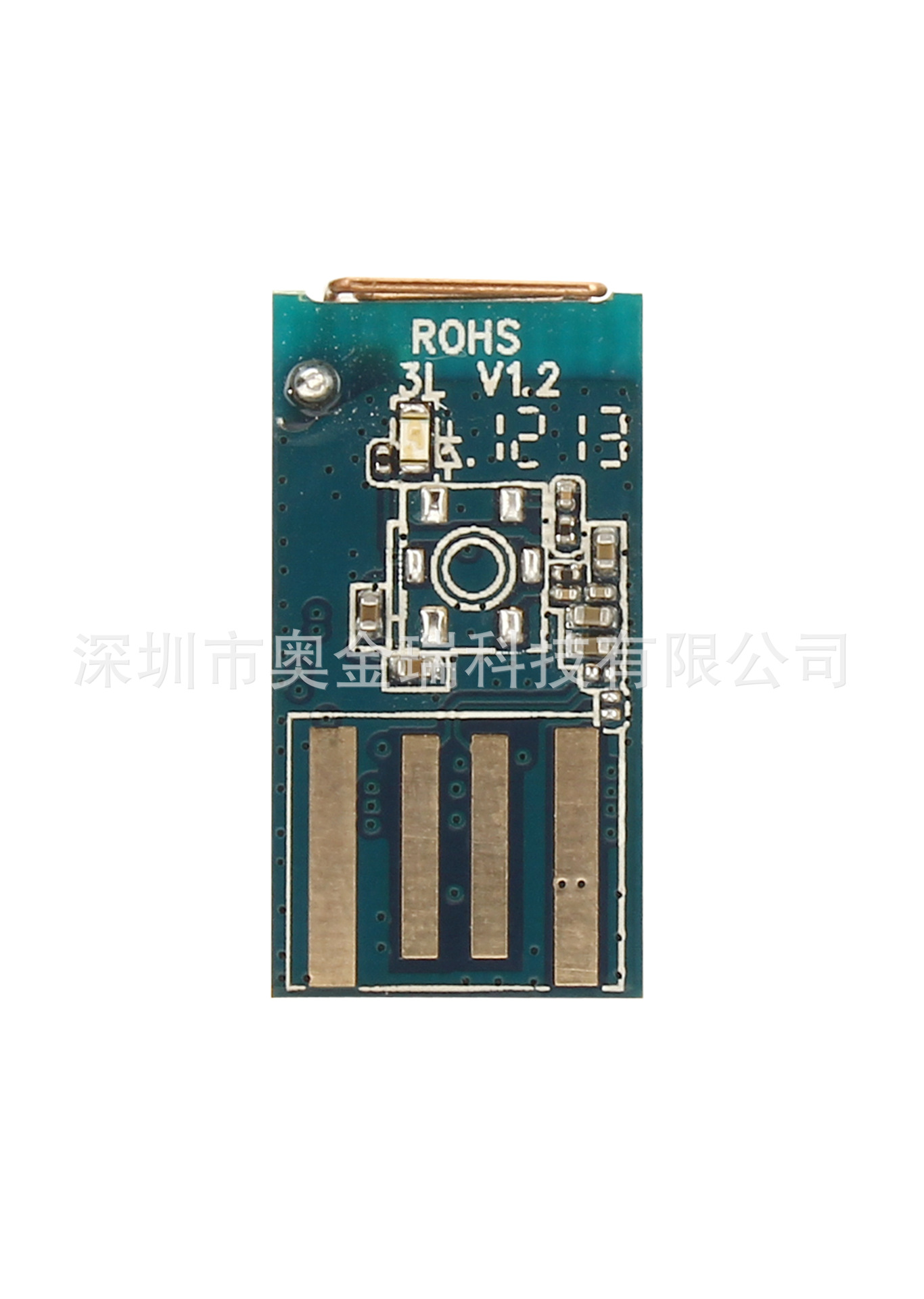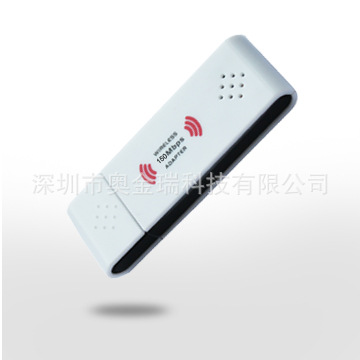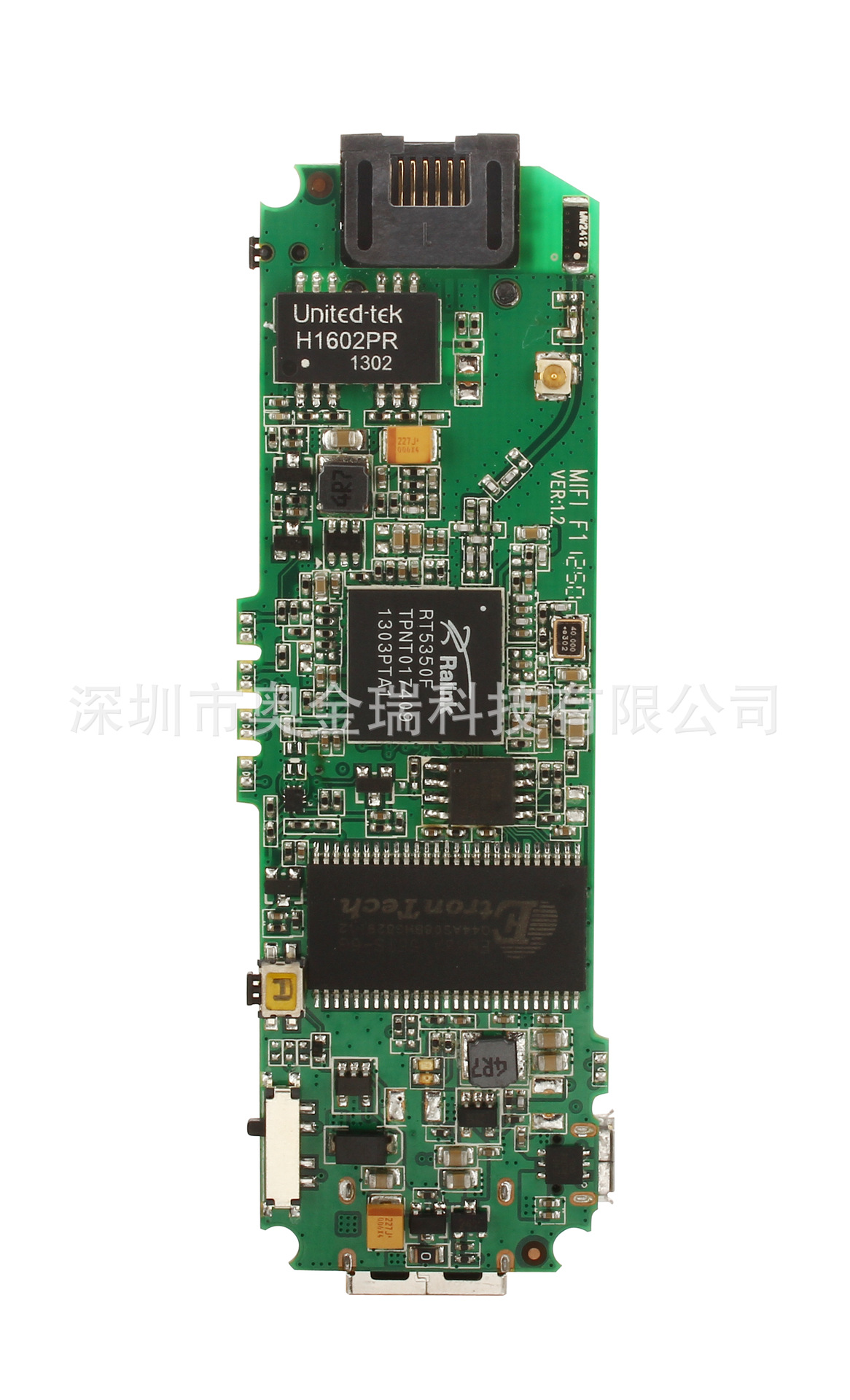
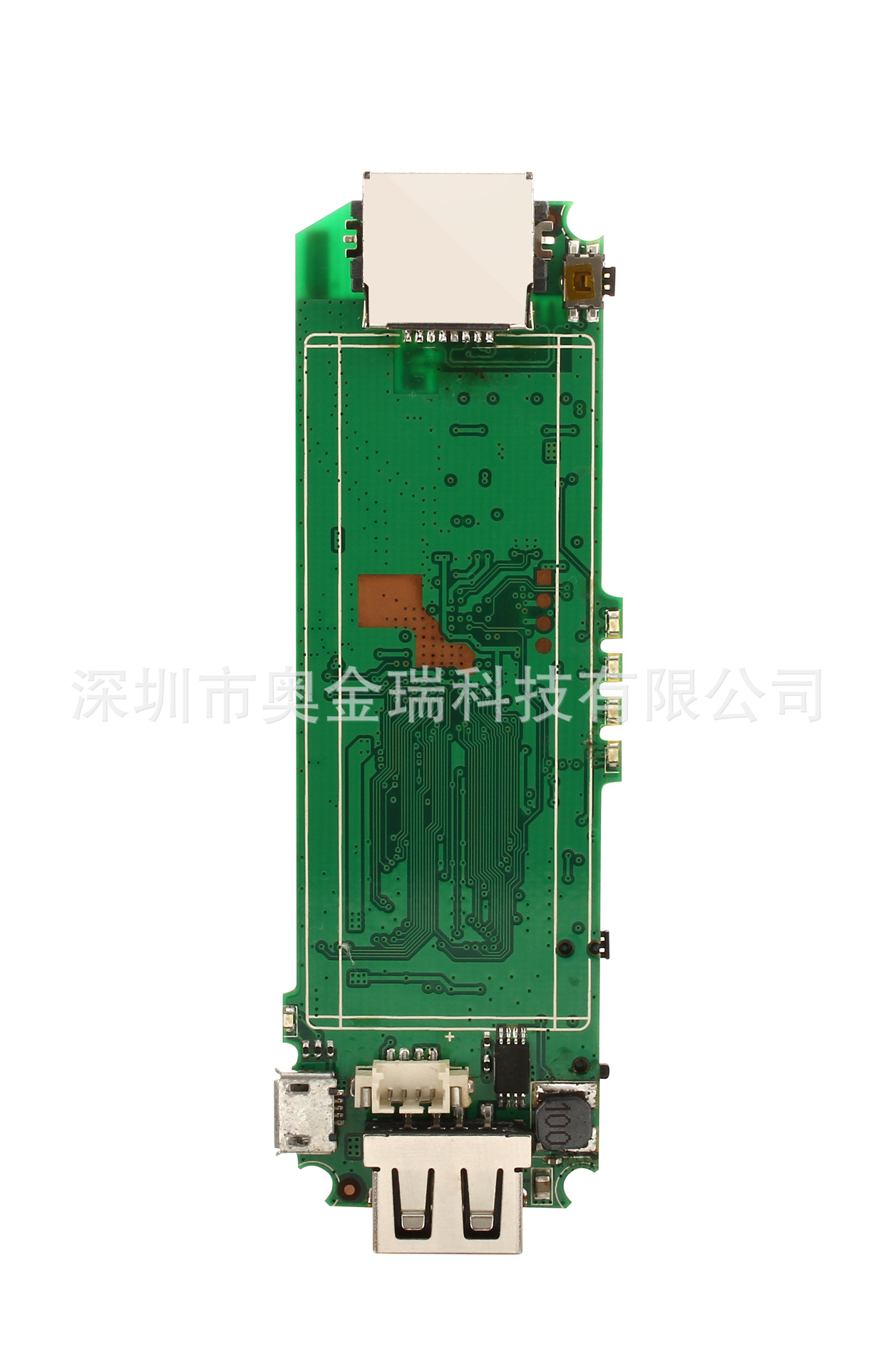
尺寸:94*37*14mm
重量:65g
电池:材质:软包锂电池;电压:3.7V;容量:1900mAh;一般充电时间:2小时左右;工作使用持续时间:约四小时
WIFI协议:
2.4GHz,IEEE802.11b/g/n,HT20/40,Max:150Mbps;
11n135,121.5,108,81,54,40.5,27,13.5Mbps;
11g:54,48,36,24,18,12,11,9,6,5.5,2,1Mbps;
11b:11/5.5/2/1Mbps
以太网口:
IEEE802.3/802.3U,自适应10/100 Base-T以太网端口(RJ-45),支持端口自动翻转(Auto MDI/MDIX)
USB口:
3G:WCDMA;HSDPA;CDMA2000;1*CDMA/EVDO;TD-SCDMA
U盘:USB2.0/1.1
充电输出:5V,1000mA
Micro USB:连接外部电源给自个充电 |

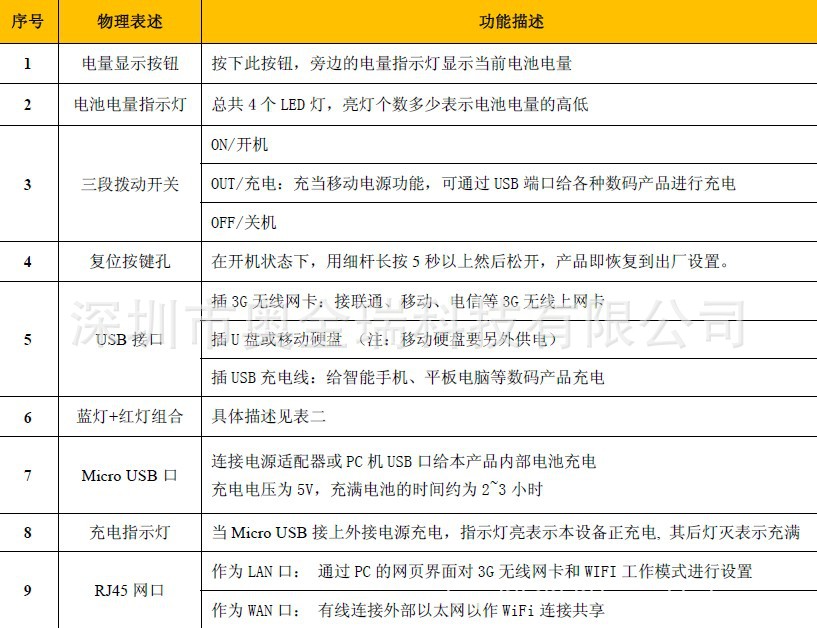
RT5350芯片
WIFI+3G二合一迷你无线路由器
RJ45,USB,迷你USB三种接口
带电池,无线充电,DLNA共享技术功能,携带方便
详细介绍如下:

配置方法:
●任何带有WIFI上网功能或有线网口的终端与设备连接后,在浏览器输入管理地址(默认为:192.168.100.1),在弹出的验证窗口输入用户名和密码(默认都是:admin),就可以进入Web管理配置界面;
●默认上网模式方式为无线3G模式式,如需要切换成WIFI接入或有线带宽接入方式,请进入Web配置界面进行配置。
设备有三种联网方式:3G模式,ADSL有线带宽模式和无线WISP模式。
●3G模式:将开关推至R档,默认上网模式为无线3G模式,将无线上网卡直接插入USB端口。设备会自动拨号上网,无需任何设置;
●有线带宽上网模式:DHCP,PPPOE,STATIC有线带宽模式与PC机用有线网口上网方式完全一致;
●WIFI接入模式:与WIFI无线上网卡上网方法完全一样,在WIFI模式设置界面,点击开始扫描,将会显示周围的无线接入AP,根据SSID名称在点击你要连接的AP即可,如有需要,再输入无线加密方式和口令。对手机、平板电脑等数码产品充电操作说明
●关机充电:将开关推至C档,将数码产品的充电线接到USB端口,此时对iPhone、iPad、Android智能手机进行充电。
●开机充电:将开关推至R档,将数码产品的充电线接到USB端口,此时对iPhone、Pad、Android智能手机进行充电。