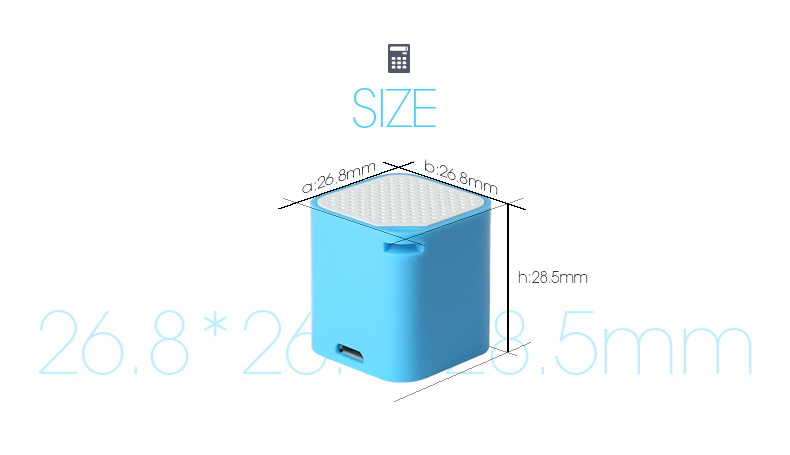诚寻大量外贸公司合作!欢迎看厂,承接OEM订单。
本产品为一款应用于手机的蓝牙遥控自拍器,无需安装任何软件即可使用。此款是不带APP的,另有一款带APP的。
带APP的和不带APP的区别:
带APP的是双向防丢,(手机和音箱可以相互寻找),仅支持安卓系统。
不带APP的是单向防丢,(手机远离音箱时,音箱会报警),支持安卓和苹果IOS系统。
两款都有拍照和通话功能。
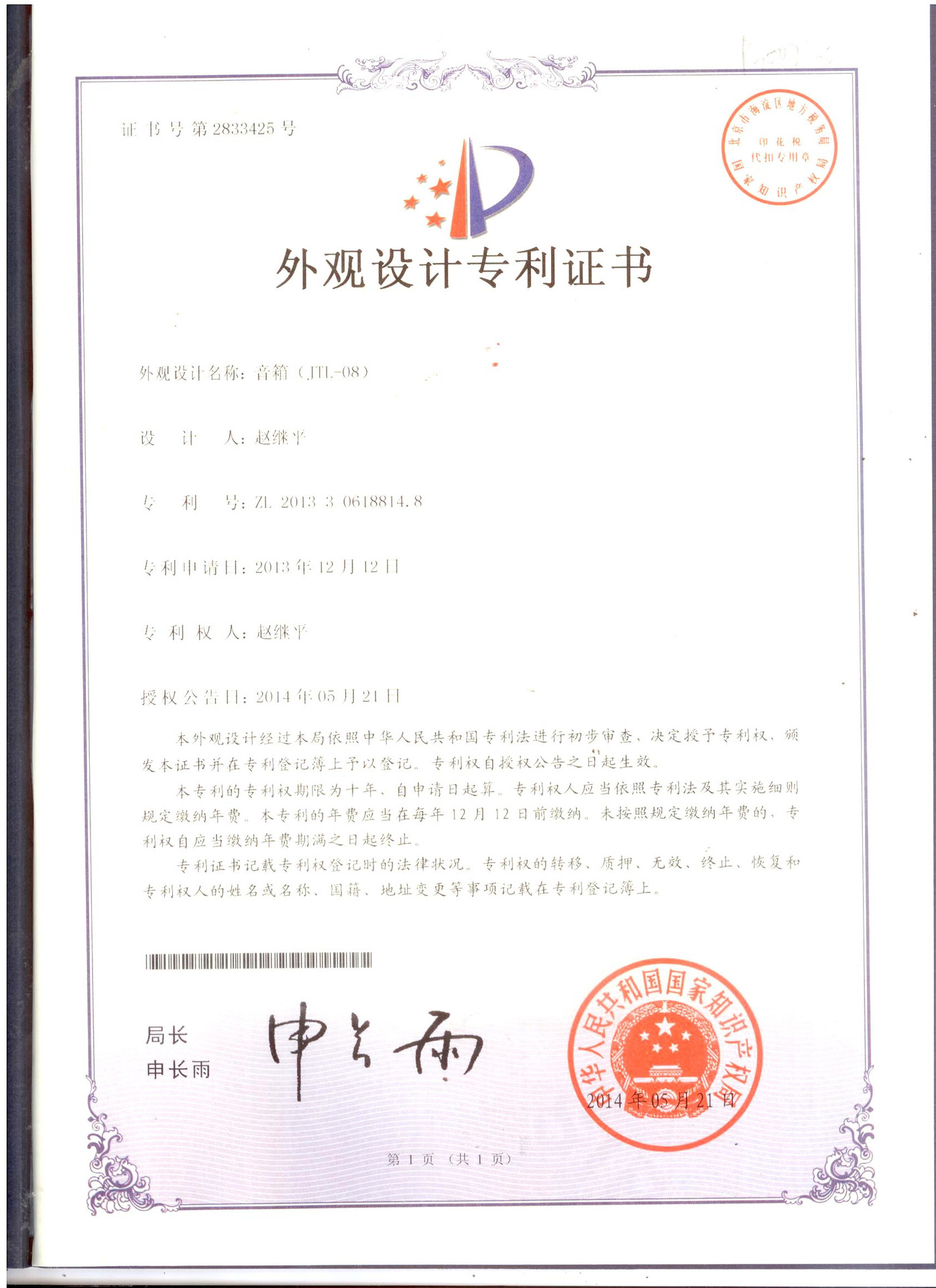


使用说明:
1:打开蓝牙音箱开关 绿色指示灯闪烁。
2:打开手机蓝牙,搜索新设备,然后连接。
3:配对并连接完毕后打开手机照相软件。
4:苹果手机可以直接按遥控器快门控制拍照。
5:安卓手机大部分也可以直接按快门控制拍照。
注:部分不能控制拍照的手机请下载camera360软件,然后打开camera360中的相机设置,将音量键功能项设置为拍照即可。